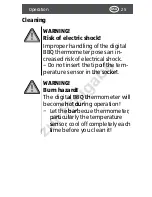17
USA
First use
4. Close the battery compartment and switch the receiv-
er on with the switch
3
(>
ON
). Once the indicator
appears on the display
2
of the receiver, the receiver
is operational.
5. Take the base unit
5
and open the battery compart-
ment
11
on the bottom of it. Insert two of the en-
closed batteries
10
in the battery compartment with
the indicated polarity (see
fig. C
).
6. Close the battery compartment and switch the base
unit on with the switch
9
(
POWER ON
).
7. Take the temperature sensor
6
and insert the plug
at the end of the transmission cable in the jack of the
base unit (see
fig. A
).
The power indicator on the base unit will illuminate.
The barbecue thermometer is now operational.
8. Push various buttons to test whether all functions of
the barbecue thermometer are accessible.
9. Switch the receiver and the base unit back off. Affix
the enclosed fastening clip
22
for attaching it to
clothing (bag, belt) to the receiver (see
fig. H
) and af-
fix the enclosed Velcro strip
23
to the base unit
(see
fig. G
) to attach it to the place of use (barbecue).
zur
e the
e th
e receive
e receiv
nclosed fa
nclosed fa
ng (ba
ng (ba
Freigabe
d switch the
witch th
ER ON
R ON
).
)
ga
ga
and insert
and ins
sion cable in t
sion cable i
r on the base
n the bas
ermometer is
ermometer
ttons to tes
tton
mom
mo
Summary of Contents for FB6200-S
Page 34: ...34 USA z u r F r e i g a b e...
Page 38: ...z u r F r e i g a b e...