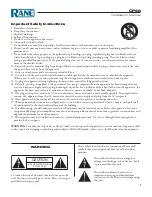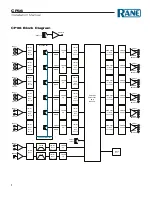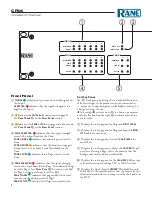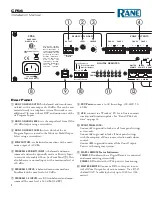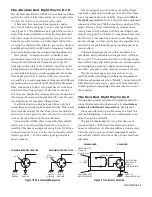CP66
Installation Manual
9
e
reMOte ZOne
Ports 1 to 6
: Connect a DR1 to any of
these ports to control the Zone Output Level for that
Zone (as well as any linked Zones, see
Linking
on page
6). Connect a DR3 to control both Zone Output Level
and Zone Source Selection. Use RJ-45 shielded CAT 5e
(or better) cable up to 1000 feet (304 meters).
r
reMOte ZOne link
switches
:
Each switch links a pair
of adjacent Zones as well as any Remotes connected to
those Zones. These links may be cascaded to link more
than two Zones together into a group. While linked, all
Zones and Remotes in that group share the same values
for Volume, Max, Min, and Input Source. The switch is
engaged when in the “Right” position (toward the
link
label). See "Zone and Remote Linking" on page 12.
t
Pager2:
Connect a PAGER2 to this port for a full-
featured digital paging station with selectable zones. Use
a RJ-45 shielded CAT 5e cable (or better) up to 500 feet
(152 meters). See "PAGER2" on page 13.
y
Page 2
Status Indicators
:
reveal the health of the
CAT 5 connection between the CP66 and the PAGER2.
If the twisted pair is functioning, the LED displays a
solid green light.
�
audiO rx
– lights steadily if the CP66 receive pair is
working properly.
�
audiO tx
– lights steadily if the CP66 transmit pair
is working properly.
�
cOMM
– lights steadily if the PAGER2 data commu-
nications pair is working properly.
�
POwer
– lights steadily if the CP66 is supplying
adequate power to the PAGER2 port.
u
Page 1 ZOne aSSign:
selects which Zones are paged
into when Page 1 Enable
i
is engaged. A switch in the
“up” position means that Zone is enabled.
i
Page 1 enaBle:
connects to a push-to-talk switch on
the Page 1 Input microphone. Active when grounded.
o
Page 1 inPut:
is balanced line or mic level with select-
able Phantom Power (
p
). Maximum input depends
on the Page 1 Level (
a
), but supports a wide range of
inputs.
p
Page 1 Gain Selector:
choose depending on Input type
– Line, Mic, or Mic with +24V Phantom Power.
a
Page 1 level:
adjusts the gain of Page 1 Input
o
.
2
1
RANE CORP.
MADE IN U.S.A.
+ −
M1
M
POWER
COMM
L2
L1
CP66
PAGE 1
PAGE 2
R
L
4
5
6
PRIORITY INPUT
3
MUSIC ON HOLD
USB
Front Panel Lock
LEVEL
OUTPUT
Transformer
Isolated
+ −
ZONE 6
+ −
ZONE 5
+ −
ZONE 4
+ −
ZONE 3
+ −
ZONE 2
+ −
ZONE 1
+ −
RIGHT
+ −
LEFT
+ −
RIGHT
+ −
+
P1
ZONE
ASSIGN
−
LEFT
100-240 V
50/60 Hz 20 WATTS
LINE
MIC+24V
MIC
INPUT
ENABLE
AUDIO RX
AUDIO TX
COMM
POWER
LINK
LINK
LINK
LINK
LINK
MASTER
REMOTE
ZONE 6
REMOTE
ZONE 5
REMOTE
ZONE 4
REMOTE
ZONE 3
REMOTE
ZONE 2
REMOTE
ZONE 1
REMOTE
PAGER
2
DIGITAL REMOTES
ZONE OUTPUTS
PROGRAM
INPUTS
LEVEL
SOURCE
1
6
2
5
3
4
ACN 001 345 482
This device complies
with Part 15 of the FCC
Rules. Operation is
subject to the following
two conditions: (1) this
device may not cause
harmful interference,
and (2) this device
must accept any
interference received,
including interference
that may cause
undesired operation.
Z6 Z5 Z4 Z3 Z2 Z1
FP Zone Control Only
Mute All Outputs
Ground To Enable
Ground To Enable
CLASS 2 WIRING SHIELDED CAT5e 24 VDC @ 50 mA
100 mA
1 2 3 4 5 6
2 3
4
5
6
7
1
8
9
0
q
w
t
r
u
y
i o p a
e