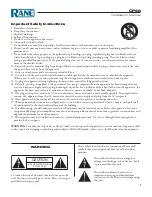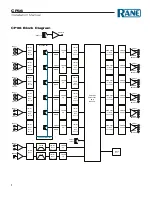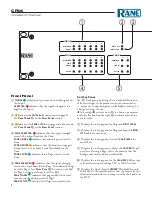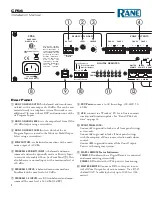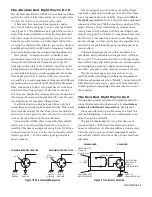CP66
Installation Manual
15
Advanced Features
Zone and Input Naming
The Digital Remotes can display up to 15 characters and
accept any standard ASCII characters for the Zone or Pro-
gram Input names. In the “Names and Labels” tab, you can
specify the individual Zone names or name linked groups
of Zones. Remember, any changes made while connected
to a live unit are reflected immediately on all remotes. Pro-
gram names are set in the “
Program and Paging Inputs
”
tab.
Max / Min Levels
Maximum and Minimum limits
for Zone Output level are available
only through the CP66 Software.
This sets the true level when a
Remote is turned all the way up or
down, and is useful in many retail
environments for setting a range
for volume control. Digital remotes
will always display their current
level as a proportion of the maxi-
mum and minimum.
Page 1 Threshold
In threshold mode, where Page 1 is triggered not by a push-
to-talk button but instead by detection of sound at the mi-
crophone itself, it may be necessary to adjust this threshold
to match your environment. For example, in an area with
some amount of background noise (like a restaurant) this
threshold will be higher than when connected to a phone
system that is only “on” when someone lifts a receiver.
This problem is especially apparent when amount of
noise near the page mic changes throughout the day, mak-
ing it nearly impossible to find a threshold value somewhere
near the middle that always works. We recommend using a
push-to-talk switch in environments where the background
noise changes over time.
Program 6 Priority Threshold
In rare cases, it may be necessary to adjust the threshold
and hold time for the Program 6 Priority or “Jukebox In-
put.” Older systems that take a long time to switch between
CDs or records may require a longer hold time or a lower
threshold value. To change these values, right click on the
“Enable PGM 6 Priority” check box and select “Set PGM 6
Priority and Hold Time.” A dialog will appear that allows
you to change these settings.
DR1
DR1
DR1
Firmware Updates
If you have purchased new hardware, the software may
indicate that the firmware inside the CP66 or one of its
remotes is different than what is supported by the software.
In this case, the connection box turns orange and a “FW
Mismatch” warning is displayed on the screen. If you have
access to the internet, first make sure you have the latest
version of the CP66 software from
rane.com/cp66.html
.
To update the device firmware so it matches the version
contained in the software, connect the PAGER2 and any
Digital Remotes and then press the “Update Firmware”
button. This can take up to several minutes if multiple re-
motes are connected. Updating the firmware will
not
clear
any of your settings.