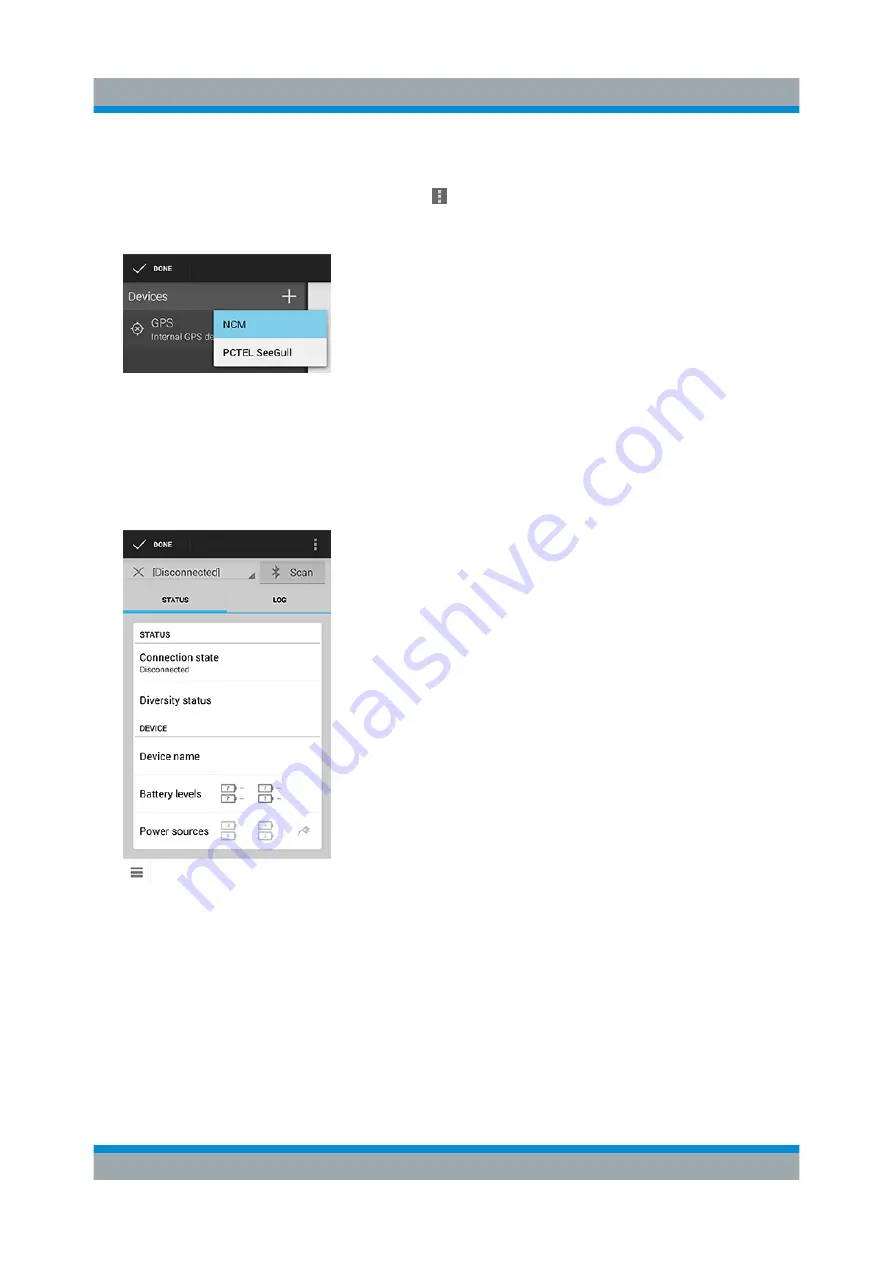
Configuring the R&S TSMA
R&S
®
TSMA
45
Getting Started 1177.5604.02 ─ 10
2. The complete startup of the "QualiPoc" mode takes about 3 minutes.
3. In QualiPoc
®
, touch the main menu , and then touch "Device manager".
4. Touch the plus sign (+) at the top of the screen and touch "NCM".
Figure 6-1: Add NCM
Note:
The NCM provides the Bluetooth
®
connection to the scanner.
5. Touch "Scan" at the top of the screen and wait until the scanning process
stops.
Figure 6-2: Scan for NCM
6. Touch "[Disconnected]", touch the TSMA scanner in the list, for example,
"TSMA-900012", and then touch to accept the pairing request.
Measurement Modes






















