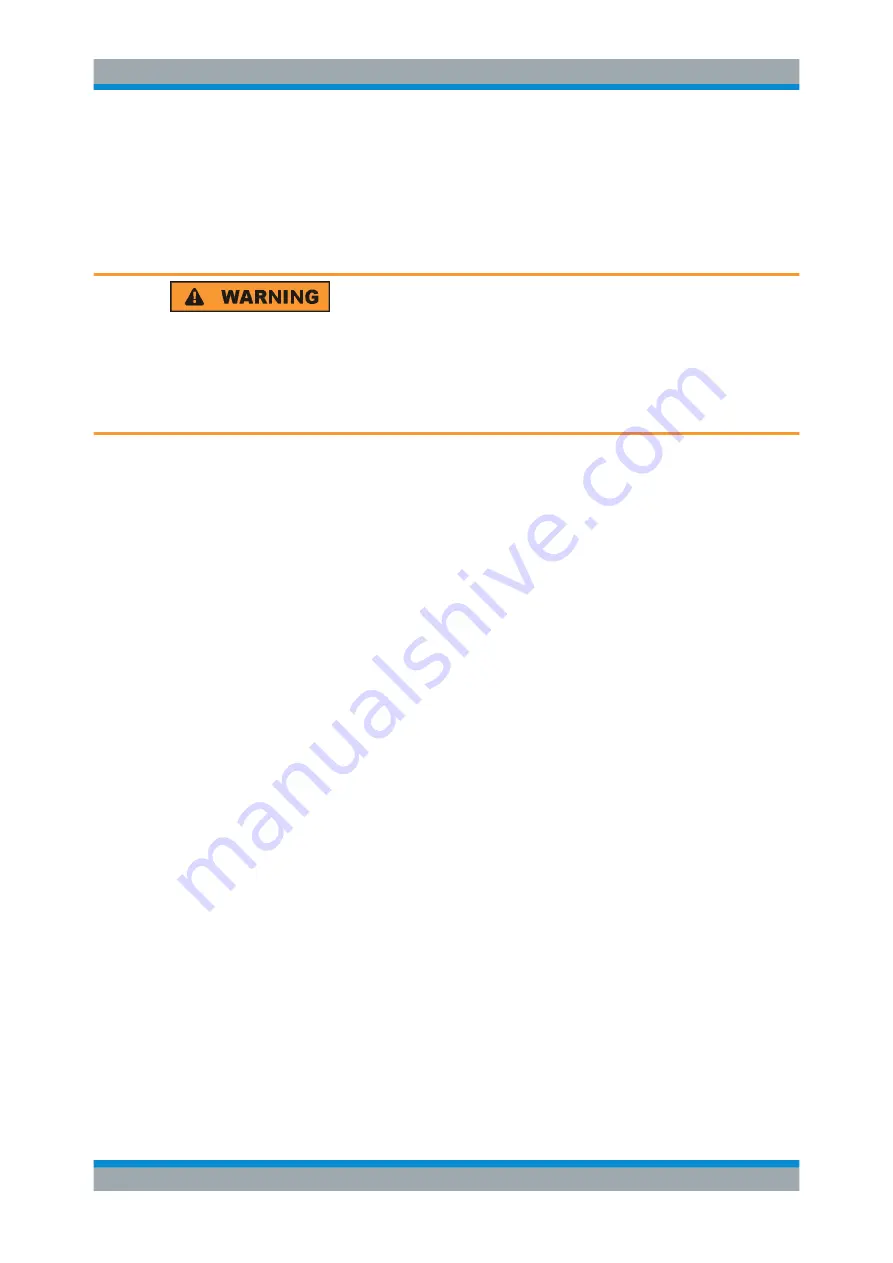
Preparing for Use
R&S
®
NRX
12
Getting Started 1424.7070.02 ─ 04
4.5
Connecting to the AC Power Supply
The R&S NRX can be used with different AC power voltages and adapts itself auto-
matically to them. Adjusting the R&S NRX to a particular AC supply voltage is therefore
not required. Refer to the data sheet for the requirements of voltage and frequency.
Shock hazard
Observe the basic safety instructions at the beginning of this manual, especially the
instructions on electrical safety.
Take care that the AC voltage lies within the limits printed on the AC power connector
of the R&S NRX and listed in the data sheet.
The power switch can be set to two positions:
●
[0]: The instrument is disconnected from the mains.
●
[I]: The instrument is power-supplied. It is either ready for operation (STANDBY) or
in operating mode.
► Connect the R&S NRX to the AC power supply, using the power cable that is sup-
plied.
The R&S NRX complies with safety class EN61010-1. The power supply of the
R&S NRX must be connected to a socket with protective conductor.
Further information:
●
Chapter 5.2.5, "AC Supply and Power Switch"
4.6
Switching On or Off
The possible instrument states are described in
Chapter 5.1.7, "On/Standby Key"
To switch on the R&S NRX
1. To turn on the power, press the AC power switch at the rear to position [I] (On).
After power-up, the R&S NRX is in standby or ready state, depending on the posi-
tion of the on/standby key.
2. If the R&S NRX is in standby state, press the on/standby key.
The R&S NRX initiates its startup procedure. It boots the operating system and
starts the instrument firmware.
If the previous session was terminated regularly, the R&S NRX uses the settings
from the last session.
3. If you want to return to a defined initial state, perform a preset.
Switching On or Off

























