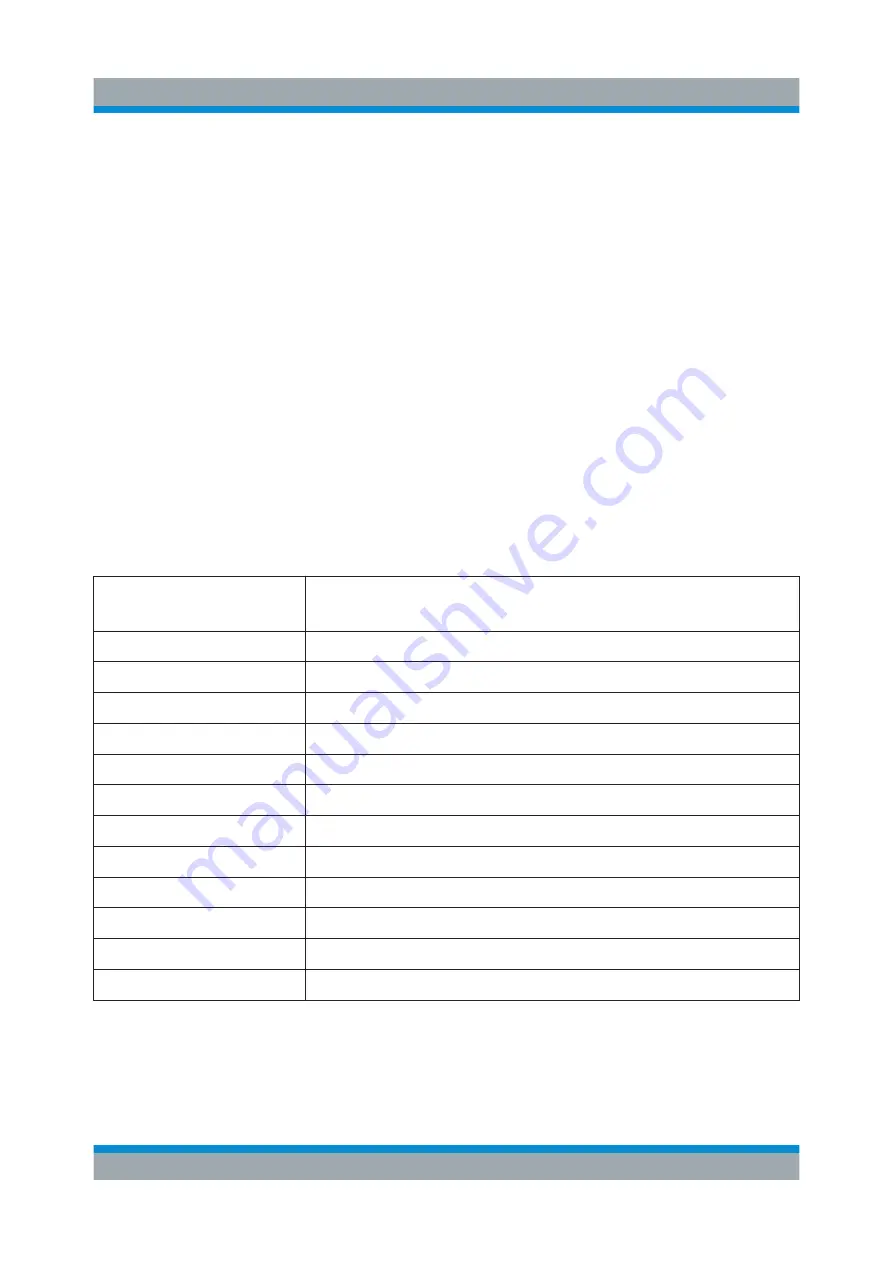
Operating the Instrument
R&S
®
ESW
73
Getting Started 1328.4922.02 ─ 06
To correct an entry
1. Using the arrow keys, move the cursor to the right of the entry you want to
delete.
2. Press the [BACKSPACE] key.
The entry to the left of the cursor is deleted.
3. Enter your correction.
To complete the entry
► Press the [ENTER] key or the rotary knob.
To abort the entry
► Press the [ESC] key.
The dialog box is closed without changing the settings.
Table 6-3: Keys for alphanumeric parameters
Key name
(upper inscription)
Series of (special) characters and number provided
7
7 µ Ω ° € ¥ $ ¢
8
A B C 8 Ä ÆÅ Ç
9
D E F 9 É
4
G H I 4
5
J K L 5
6
M N O 6 Ň Ö
1
P Q R S 1
2
T U V 2 Ü
3
W X Y Z 3
0
<blank> 0 – @ + / \ < > = % &
.
. * : _ , ; " ' ? ( ) #
–
<toggles between capital and small letters>
Entering Data






























