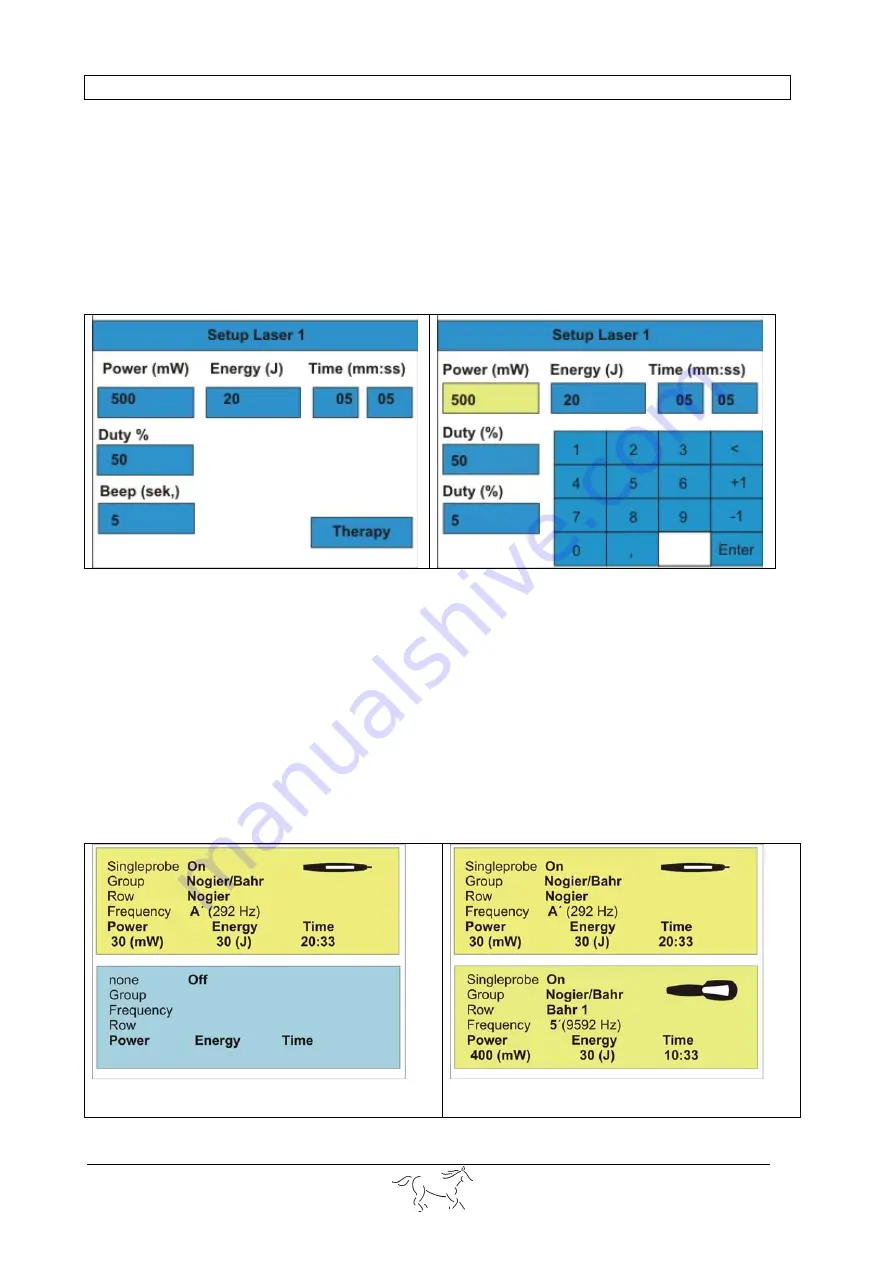
Physiolaser
olympic 500
Version 1.4 June 2007
26
Selecting the settings for the laser probe: Power, Energy, Time
Press any of the fields Power, Energy or Time and type in the new data on the number
pad. Store with “Enter” and go back to the Ready mode by pressing the button
“Therapy”.
As soon as the settings are stored, the laser can be started with the button
Start/Stop
.
Release of the laser beam, display after laser start
1. Press
Ready
, the device steps to
Ready
mode
.
2. You can read the laser settings (power/energy/time) on the display.
3. Press button
Start/Stop
on the probe to release the laser according to the settings.
4. Press button
Start/Stop
shortly to release the laser with 5 mW reduced power
One probe connected
Two probes connected






























