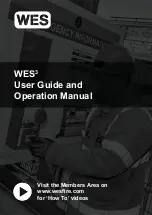Page 12
WES
3
Installation and Operations Manual V2.0 Ramtech Electronics Limited 2020
Ensure that any WES
3
device to be paired is turned on and has an
amber flashing LED. This indicates the unit is ready to pair. Units can
be numbered any four digit number from 0001 to 9999 in accordance
with your site plan. Numbering allows messages and alerts during
operation to be referenced to a specific unit location on site, using the
project site plan.
From the Unit Numbering screen, use the numeric keypad and/or the +
and - buttons to select the desired number for your first unit (example
below shows that we’ve selected the number 3).
Press and hold ‘A’ on both units. The amber LEDs will illuminate
followed by the green LEDs on both units to indicate that the units
have been successfully paired and a site group created. Release the
‘A’ buttons.
After successfully numbering a unit, change the number displayed on
the CONNECT unit and repeat the process above for all required units.
Note that the Polling feature of WES
3
can perfom an automatic integrity
test of the first 128 WES
3
units added to a network. Additonal units
can be added to the network, but will be excluded in the integrity test.
If the red LED illuminates, pairing has failed. Ensure the unit to be
numbered is turned on, and repeat the Unit Numbering process,
ensuring you haven’t used the same number twice.
4. Add units to an existing group
Repeat steps 2 and 3 above.
5. Position units on site
Once activated and paired, WES
3
units can be installed on site. Ensure
any applicable local legislation or Standards regarding locating units on
site are adhered to, such as BS 5839-1 in the UK.
Wherever possible, avoid positioning the unit directly adjacent to metal
frames, metal surfaces, electric cables and similar equipment that may
interfere with the signal strength. WES units should only be installed
indoors.
6. Securely fix the units in place
Each WES
3
unit must be securely fixed in place to ensure correct
operation. The tamper switch on the rear of the unit must be in contact
with the wall or ceiling.
•
Detector units are ceiling mounted and intended for indoor use
only. Installation of detectors may involve working at height or on
elevated platforms. Ensure a risk assessment has been carried
out and all reasonable safety precautions are in place before
commencing work.
•
Call points must be securely fixed, with the antenna upright,
to a robust vertical surface such as a wall or trolley. Where the
existing surface is unsuitable for direct fixing, the Call Point can
be mounted to backing board or pattressing such as plywood or
similar sheet material.
Each unit should be securely mounted using its two integrated
mounting points with M4 x 50mm pan head screws and wall plugs or
other fixings selected for the particular wall or ceiling type. Ensure that
all fixing points are secure and that the back tamper is fully depressed.
7. Test the system
After installation of the units, it is essential to perform a system alarm
test to confirm proper operation of the system. It is also best practice
to conduct a full system test on a weekly basis. This test should also
be performed following any significant change to the site environment
(new structure, wall or construction equipment installed) that may affect
the network signal.
The System Test is started from the Tests selection via the CONNECT
Main Menu:
Basic System Operation