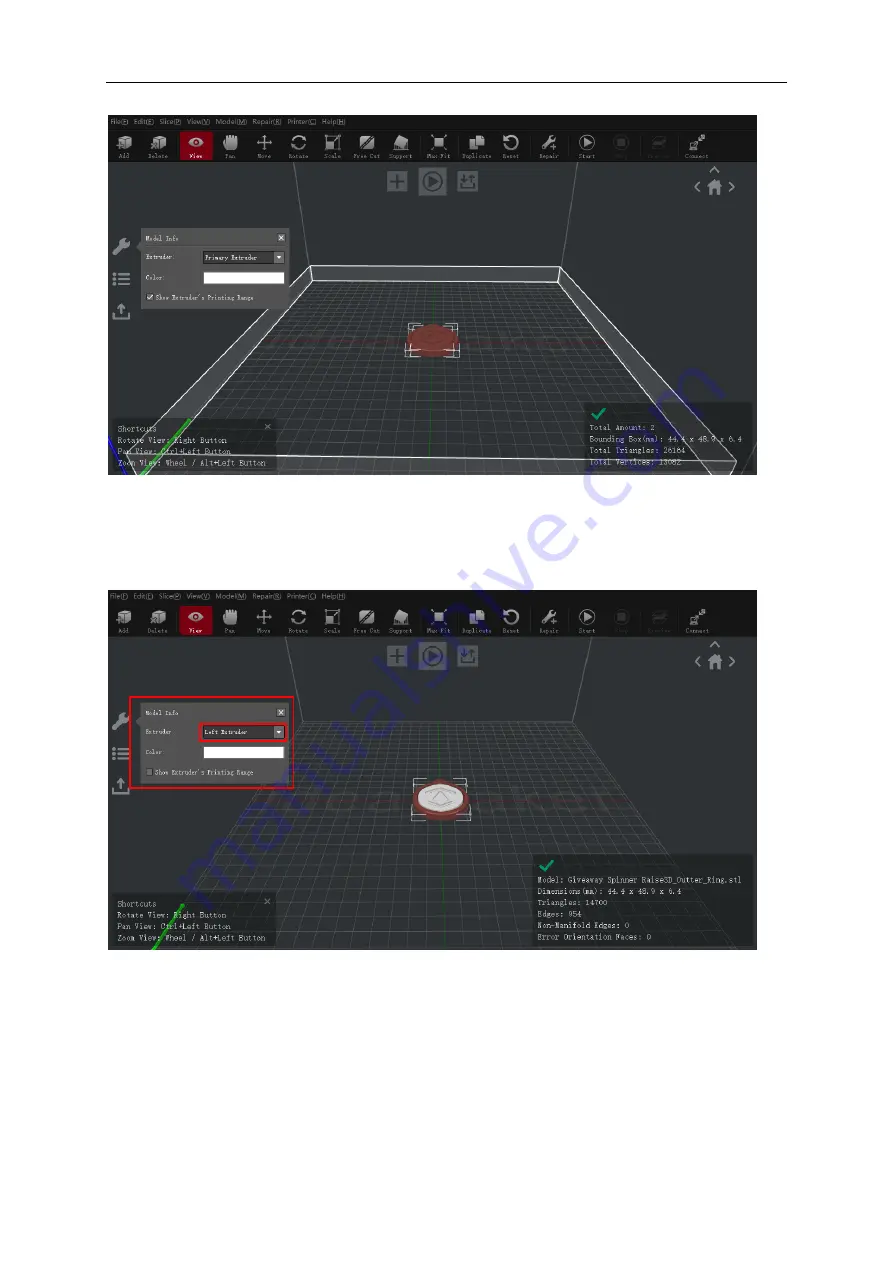
3D PRINTER MANUAL
-
RAISE3D PRO2 SERIES
-
31-
www.raise3d.com
➢
Choose one of the models and set the designated Extruder as Left Extruder from the left side
'Model Info' window. (Note:Model info available with view or pan selected)
Choose the other model and set Extruder as the Right Extruder using the 'Model Info' window.











































