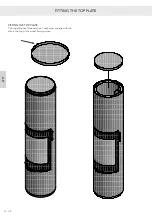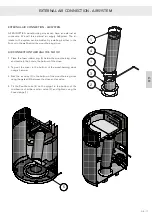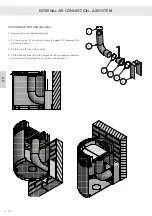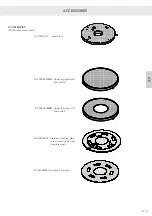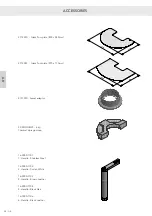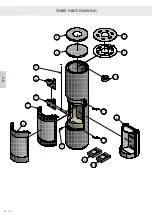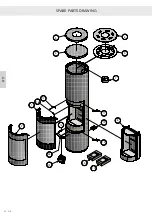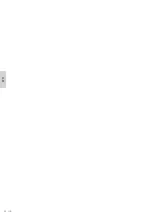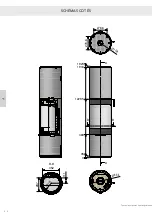GB - 23
GB
NB:
•
To change the setting, press the ‘up’ button (the button on the right) will change the setting.
•
To move to the next menu, press the ‘down’ button (the button on the left).
•
Move to the next menu within 15 seconds.
•
After 15 seconds of inactivity, the programming menu will be exited.
•
Settings are saved automatically.
SETTING THE REMOTE CONTROL
The remote control can be set to display the time, temperature, etc.
To enter the manual setting menu, press the ‘up’ button and ‘down’ button at the same time for about five seconds, until the
display changes.
Menu 1:
Select whether you want to display the temperature in degrees Fahrenheit
or degrees Celsius.
The figure states the room temperature.
Menu 2:
Select whether you want to display the time in 24-hour or 12-hour format.
Summary of Contents for Attika Pilar
Page 2: ......
Page 7: ...B 16 0101 6550 Pilar n 0 65 245 1666 5 n166 n DK 5 DK MÅLSKITSER ...
Page 32: ...RESERVEDELSTEGNING 30 DK DK 1 2 3 4 5 6 7 8 9 10 11 12 13 14 16 15 ...
Page 34: ...1 2 3 4 5 6 7 8 9 10 11 12 13 14 15 16 17 24 RESERVEDELSTEGNING 32 DK DK ...
Page 36: ...34 DK DK YDEEVNEDEKLARATION YDEEVNEDEKLARATION ...
Page 41: ...B 16 0101 6550 Pilar n 0 65 245 1666 5 n166 n D 5 D MASSZEICHNUNGEN ...
Page 66: ...30 D D 1 2 3 4 5 6 7 8 9 10 11 12 13 14 16 15 ERSATZTEILZEICHNUNG ...
Page 68: ...1 2 3 4 5 6 7 8 9 10 11 12 13 14 15 16 17 24 32 D D ERSATZTEILZEICHNUNG ...
Page 69: ...D 33 D LEISTUNGSERKLÄRUNG LEISTUNGSERKLÄRUNG ...
Page 70: ...34 D D ...
Page 75: ...B 16 0101 6550 Pilar n 0 65 245 1666 5 n166 n GB 5 GB DIMENSIONAL SKETCHES ...
Page 100: ...SPARE PARTS DRAWING 30 GB GB 1 2 3 4 5 6 7 8 9 10 11 12 13 14 16 15 ...
Page 102: ...1 2 3 4 5 6 7 8 9 10 11 12 13 14 15 16 17 24 SPARE PARTS DRAWING 32 GB GB ...
Page 103: ...GB 33 GB DECLARATION OF PERFORMANCE DECLARATION OF PERFORMANCE ...
Page 104: ...34 GB GB ...
Page 109: ...B 16 0101 6550 Pilar n 0 65 245 1666 5 n166 n F 5 F en mm SCHÉMAS COTÉS ...
Page 134: ...30 F F 1 2 3 4 5 6 7 8 9 10 11 12 13 14 16 15 ...
Page 136: ...1 2 3 4 5 6 7 8 9 10 11 12 13 14 15 16 17 24 32 F F ...
Page 137: ...F 33 F DÉCLARATION DES PERFORMANCES DÉCLARATION DES PERFORMANCES ...
Page 138: ...34 F F ...
Page 143: ...B 16 0101 6550 Pilar n 0 65 245 1666 5 n166 n NO 5 NO MÅLTEGNINGER ...
Page 168: ...30 NO NO 1 2 3 4 5 6 7 8 9 10 11 12 13 14 16 15 RESERVEDELSTEGNING ...
Page 170: ...1 2 3 4 5 6 7 8 9 10 11 12 13 14 15 16 17 24 RESERVEDELSTEGNING 32 NO NO ...
Page 171: ...NO 33 NO YTELSESERKLÆRING YTELSESERKLÆRING ...
Page 172: ...34 NO NO ...
Page 177: ...B 16 0101 6550 Pilar n 0 65 245 1666 5 n166 n S 5 S MÅTTRITNINGAR ...
Page 202: ...30 S S 1 2 3 4 5 6 7 8 9 10 11 12 13 14 16 15 RESERVDELSRITNING ...
Page 204: ...1 2 3 4 5 6 7 8 9 10 11 12 13 14 15 16 17 24 32 S S RESERVDELSRITNING ...
Page 205: ...S 33 S PRESTANDADEKLARATION PRESTANDADEKLARATION ...
Page 206: ...34 S S ...
Page 211: ...B 16 0101 6550 Pilar n 0 65 245 1666 5 n166 n SF 5 SF MITTAPIIRUSTUKSET ...
Page 236: ...30 SF SF 1 2 3 4 5 6 7 8 9 10 11 12 13 14 16 15 ...
Page 238: ...1 2 3 4 5 6 7 8 9 10 11 12 13 14 15 16 17 24 32 SF SF ...
Page 239: ...SF 33 SF SUORITUSTASOILMOITUS SUORITUSTASOILMOITUS ...
Page 240: ...34 SF SF ...
Page 245: ...B 16 0101 6550 Pilar n 0 65 245 1666 5 n166 n NL 5 NL MAATTEKENINGEN ...
Page 270: ...TEKENING MET RESERVEONDERDELEN 30 NL NL 1 2 3 4 5 6 7 8 9 10 11 12 13 14 16 15 ...
Page 272: ...1 2 3 4 5 6 7 8 9 10 11 12 13 14 15 16 17 24 TEKENING MET RESERVEONDERDELEN 32 NL NL ...
Page 273: ...NL 33 NL PRESTATIEVERKLARING PRESTATIEVERKLARING ...
Page 274: ...34 NL NL ...