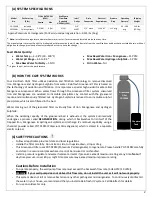JUN/21/2020
05:27 PM
JUN/21/2020
05:27 PM
JUN/21/2020
05:27 PM
(E)
START UP & PROGRAMMING
The control valve is controlled with simple, user-friendly electronics displayed on an LCD screen.
When power is first supplied, the valve electronics may take up to a minute to initialize. During this time the screen may
show “INTIALIZING WAIT PLEASE”. Do not touch any buttons at this time. When the valve reaches the service position, it
will display the following information in sequence.
THIS IS NORMAL
1.
Date & Time
2.
Total & Remaining Gallons
3.
No. of people in the house & Reserve Capacity
4.
Estimated days left for next regeneration
5.
Last Regeneration date
6.
Total # of regenerations
7.
Total Treated Gallons of water
8.
Overrun Total
9.
Current and Peak water flow rate
10.
Day override
11.
Rinse override
12.
Delayed Regeneration
13.
Regeneration Time
14.
Refill Time
15.
Valve Model
16.
Valve ID
The control valve has a display screen and 4 buttons
PROGRAMMING
(I)
LANGUAGE SELECTION
SETTINGS
The function of this key is to
enter the level one
programming mode where
the valve settings can be
adjusted.
MANUAL REGEN
This button has two functions. The first is to initiate
a manual regeneration by holding the button for 3
or more seconds. The second function is while in
programming mode, pressing this key allows the
user to change the value of each setting.
UP / DOWN
These buttons are used to
increase or decrease the value
of the settings while in the
programming mode.
Press
SETTINGS
and
REGEN
button together for 3 seconds.
The display will beep & change
to LANGUAGE
LANGUAGE
ENGLISH
Press
UP
or
DOWN
key to
select your preferred language
LANGUAGE
ENGLISH
Press
SETTINGS
again to exit
Language selection.
Press
SETTINGS
for 3 sec.
After 3 seconds the display will
beep confirming unlock
Summary of Contents for CGFE948
Page 13: ...13 PARTS LIST...