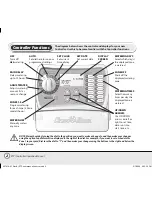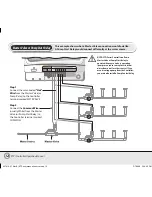STPi Controller Operation Manual
10
Mounting Controller
Follow these instructions to mount STPi Controller:
Step 1
Drive a screw into
the wall, leaving
an1/8” gap between
screw-head and wall
as shown in Figure 1
(you can also use the
supplied wall anchors
if necessary).
Step 2
Hang the Controller
on the exposed screw.
Step 3
Remove access cover
at bottom of Control-
ler and drive a screw
through the center
hole into the wall as
shown in Figure 2.
637418-01 Rev B (STP user manual) source.indd 10
3/7/2008 5:24:07 PM