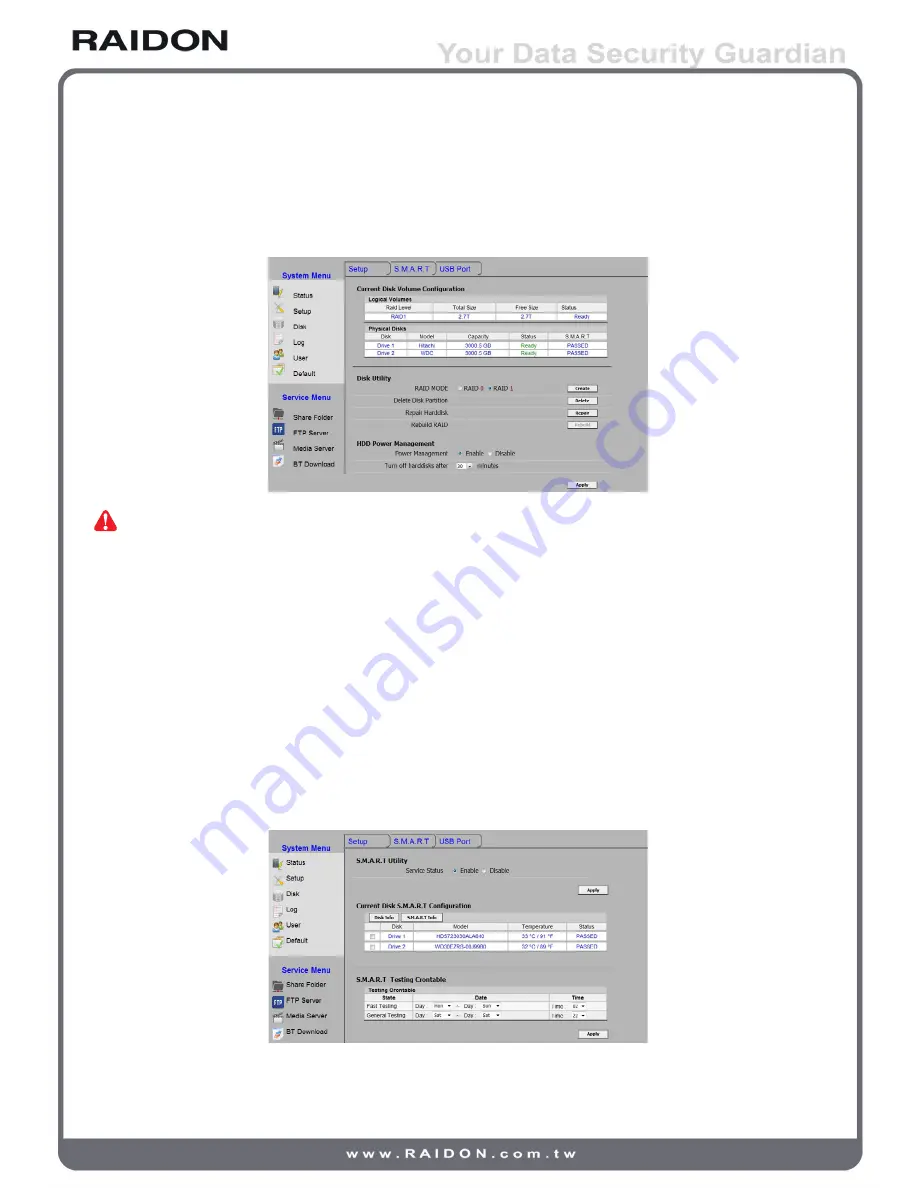
1. Setup
The “Setup” tab displays the information of installed HDD (brand and model), and allows the
configuration to desire RAID modes, also enables the energy saving from HDD suspension according
to the configured idle period via “HDD power management” section.
Note : 1. Related settings must be configured under “Setup” tab for the initial use of SL3650.
2. For the use of SL3650 in JBOD mode, simply click “Format” corresponding to each installed HDD from
“Current Disk Volume Configuration” section.
3. Please do NOT change the HDD placement while the formation or RAID configuration is completed.
4. While SL3650 is powered on and then take out the HDD, it may cause the HDD failure.
Please shut down the power for modifying or removing the HDD.
5. When withdrew a HDD during power off and reinsert it back into SL3650 at the power on state, system
will request for the confirmation as “Rebuild” to proceed with data rebuilding instead of data being
auto-rebuild.
6. The HDD will be automatically formatted in XFS format.
7. The HDD power management may not be utilized due to the different brand, model and capacity of
HDD. If you cannot access this function, please contact us at [email protected] .
2. S.M.A.R.T
The “S.M.A.R.T” tab indicates the operating status to the HDD such as the temperatures which may
assist determining whether the disk should be replaced to avoid incidents of HDD failure.
User Interface Introduction 19





















