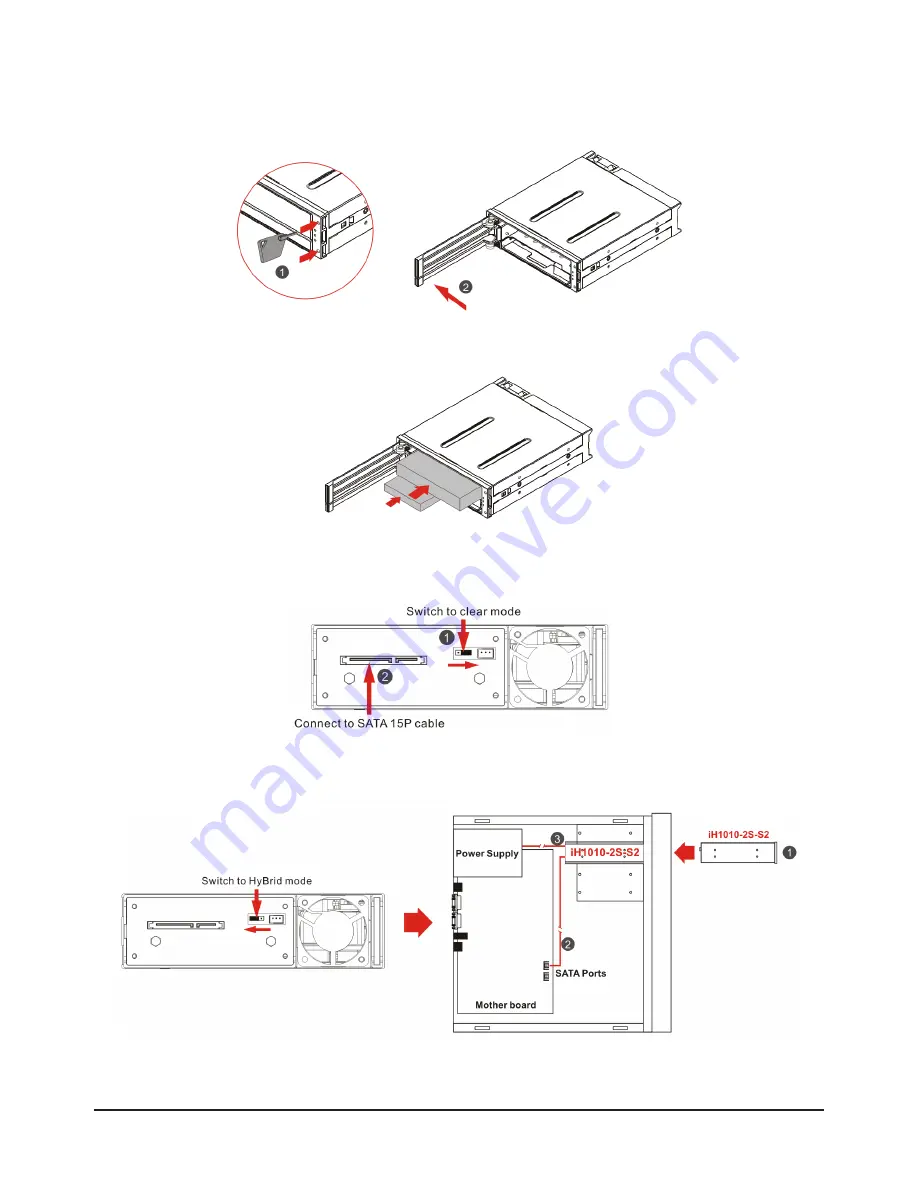
1.3 Hardware Installation
1. Use the key from accessory kit to unlock front panel of 3.5” HDD / 2.5” SSD from HDD/SSD lock
holes, and open the panel to 90 degrees, perpendicular from the original position.
2. Install 3.5” HDD / 2.5” SSD properly into each defined drive slots and make sure HDD/ SSD are
correctly positioned before closing the front panels.
3. Set the function mode to “Clear Mode” and connect DC cable (SATA 15 Pin). Then power on iH1010
to create new partition and wait for 30 seconds, the partition will be ready when the LED of both SSD
and HDD blink in blue & red alternately, finally power off the iH1010.
4. Set the function mode to “Hybrid Mode” and Install device into one of the CD-ROM bays with screws
from the accessory kit, then properly connect DC cable and SATA cable from your system to the
device.
Product Introduction
5














