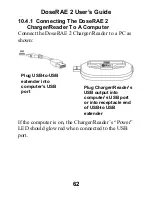DoseRAE 2 User’s Guide
62
10.4.1 Connecting The DoseRAE 2
Charger/Reader To A Computer
Connect the DoseRAE 2 Charger/Reader to a PC as
shown:
Plug USB-to-USB
extender into
computer’s USB
port
Plug Charger/Reader’s
USB output into
computer’s USB port
or into receptacle end
of USB-to USB
extender
If the computer is on, the Charger/Reader’s “Power”
LED should glow red when connected to the USB
port.
Summary of Contents for DoseRAE 2
Page 2: ...2011 RAE Systems Inc...
Page 115: ...DoseRAE 2 User s Guide 113...
Page 116: ...P N 035 4025 000 Rev A March 2011...