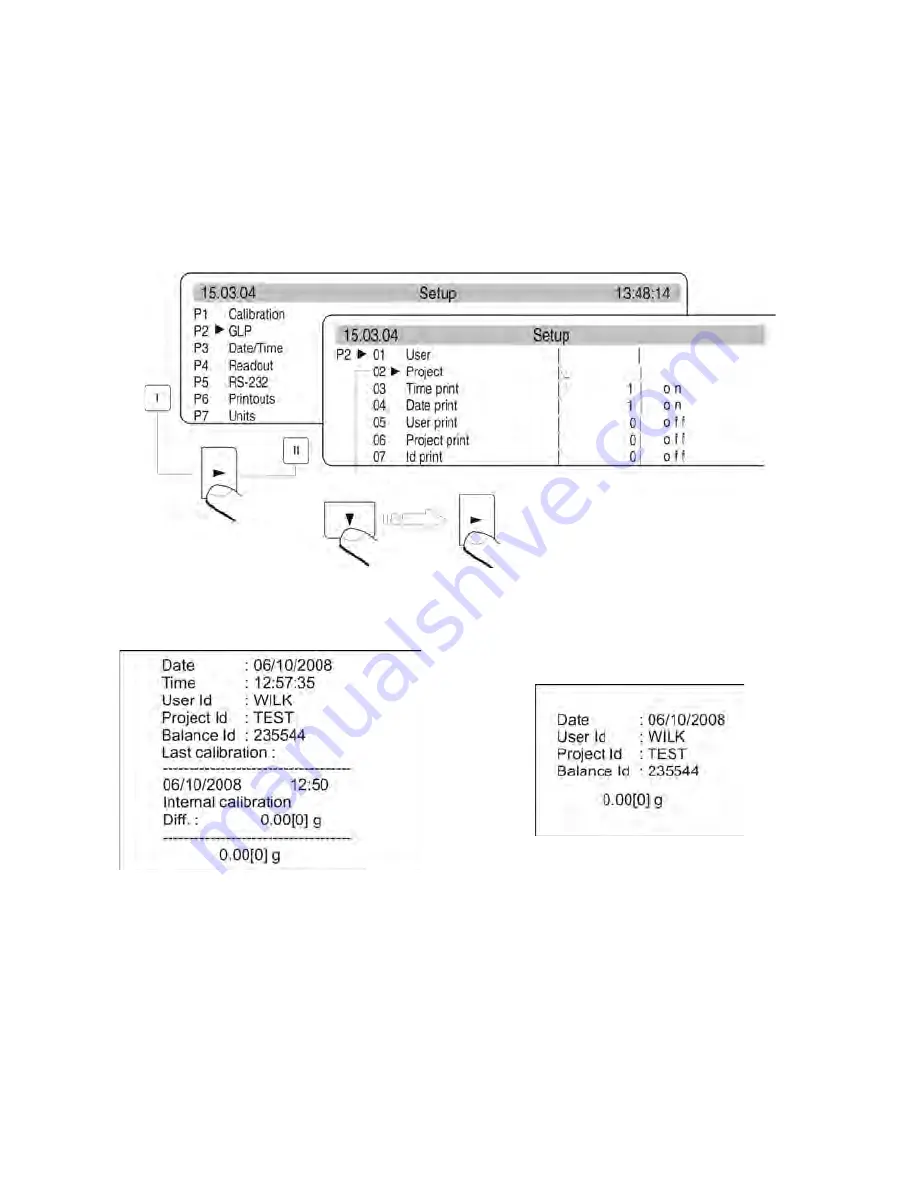
- 72 -
17. PRINTOUTS
17.1. Standard printout
A balance AS/X series features 2 basic types of printouts. The first one is a standard
printout which comprises of a measurement result and all variables set in the GLP
submenu which attribute is set to YES. In case of fields User and Project the user can
enter alphanumeric data.
Fig. 59. Declaring variables for a standard printout – submenu GLP
An example of a standard printout:
Fig. 60 an example of a standard printout
(all options in the GLP menu are set to
YES, i.e. present on a printed)
Fig. 61 an instance of a standard printout
A question mark (?) preceding the mass of a measured load on a printout indicates that the
result was unstable.
















































