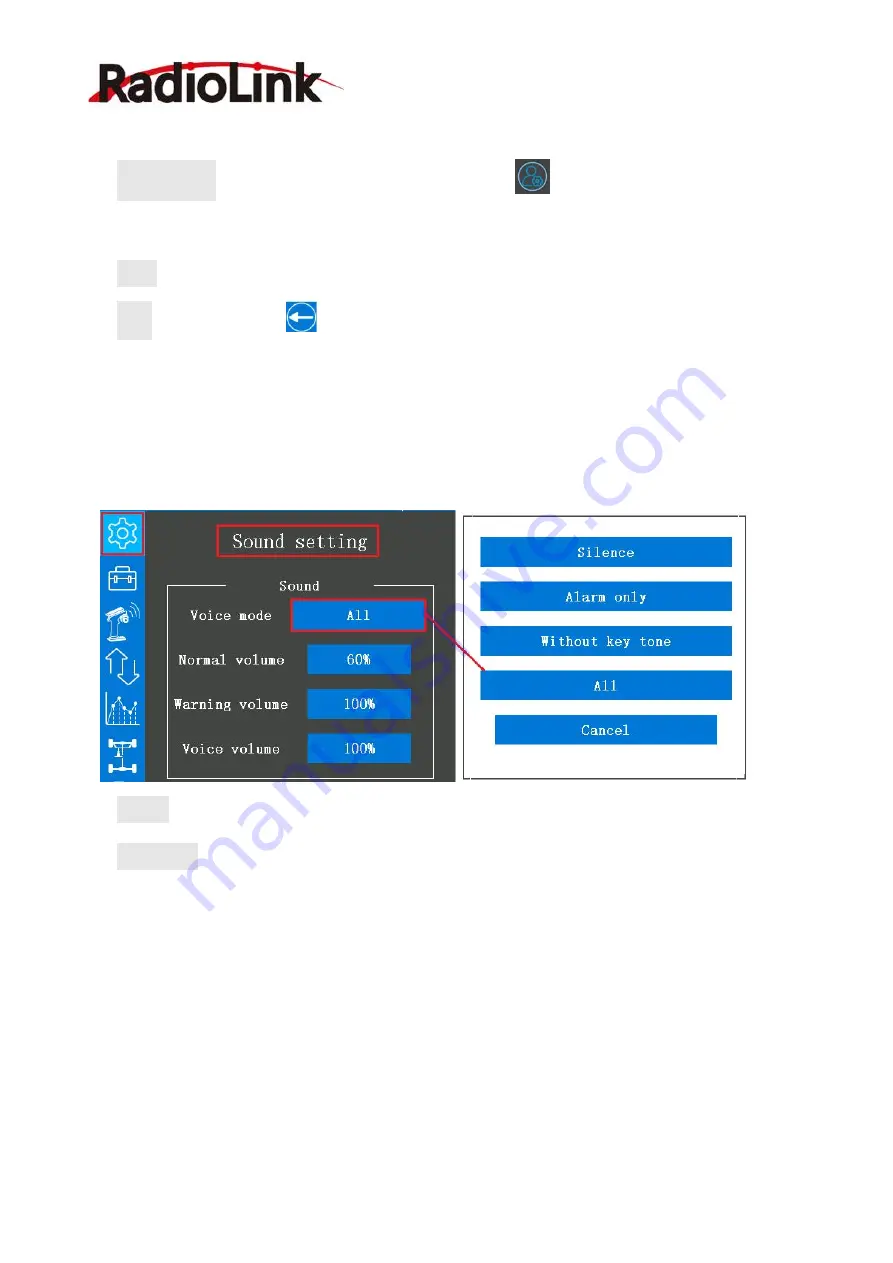
RadioLink Electronic Limited
33
The decreased time can be set by one-second steps.
Setting steps: turn on your RC8X, click the button
at the left bottom of RC8X into
System menu, or click the blue select box named Backlight to set the LCD brightness.
Reset: click Reset will make the value back to the default number.
Back: click the button
or short press the power button to return to the previous menu.
2.1.4 Sound
Voice mode:
Silence: turn off all the sound if the voice mode select silence.
Alarm only: only broadcast the warning notes that have preset. When the current value same
as or smaller than the preset alarm value, the RC8X will broadcast the warning notes, the other
operation such as press switch or tap function button will do not trigger any sounds. For example:
you have set the transmitter will alarm with sound when the receiver signal is -85 dbm, if the
current signal is or less than -85 dbm, the transmitter will broadcast “low receiver signal” to
warning.
Without key tone: no voice when press the switches and tap the function buttons only. The






























