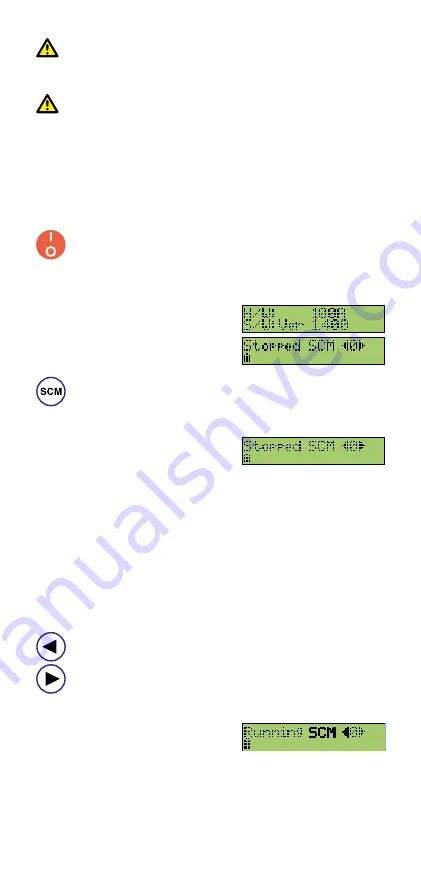
When disconnecting the external supply lead, always
remove it from the Smart Interrupter before disconnecting it
from the anode wire.
To prevent unauthorized access keep the Smart
Interrupter secure if it is left unattended when in use.
Operating the Smart Interrupter
(non-GPS version )
Note: Operating procedures are the same for both the 50
amp and 100 amp versions.
Press the Power On/Off button.
The first screen is displayed for approximately 2 seconds,
after which time the second screen is displayed. This screen
displays the mode that the Smart
Interrupter was in when it was
last switched off.
If the screen shows anything other than “Running
SCM” or “Stopped SCM” press the SCM button to
return to the SCM screen. The following screen is
displayed.
Modes
The capability of the Smart Interrupter to generate any one
of 4 unique SCM output signals is a particularly helpful
feature if you are using the SCM with more than one Smart
Interrupter at the same time.
SCM Mode
The 4 selectable SCM output signals are numbered 0-3.
Press the right or left arrow button to cycle through
the output signals until the desired signal number is
displayed. If using several Smart Interrupters ensure
they have different signal output numbers.
The ‘Running SCM’
screen is displayed.
PPL Mode
Do not use this mode.












