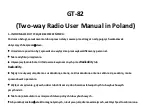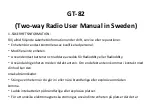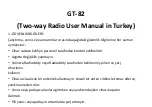GT-82
(Two-way Radio User Manual in Sweden)
1.-SÄKERHETSINFORMATION:
Följ alltid följande säkerhetsinformation under drift, service eller reparationer.
•
Enheten bör endast kontrolleras av kvalificerad personal.
•
Modifiera inte enheten.
•
Använd endast batterier och laddare avsedda för Radioddity eller Radioddity.
•
Använd aldrig enheten med en defekt antenn. Om en defekt antenn kommer i kontakt med
din hud kan den
orsaka brännskador.
•
Stäng av enheten när du går in i eller nära brandfarliga eller explosiva områden
komma.
•
Ladda inte batteriet på brandfarliga eller explosiva platser.
•
För att undvika elektromagnetiska störningar, använd inte enheten på platser där det är