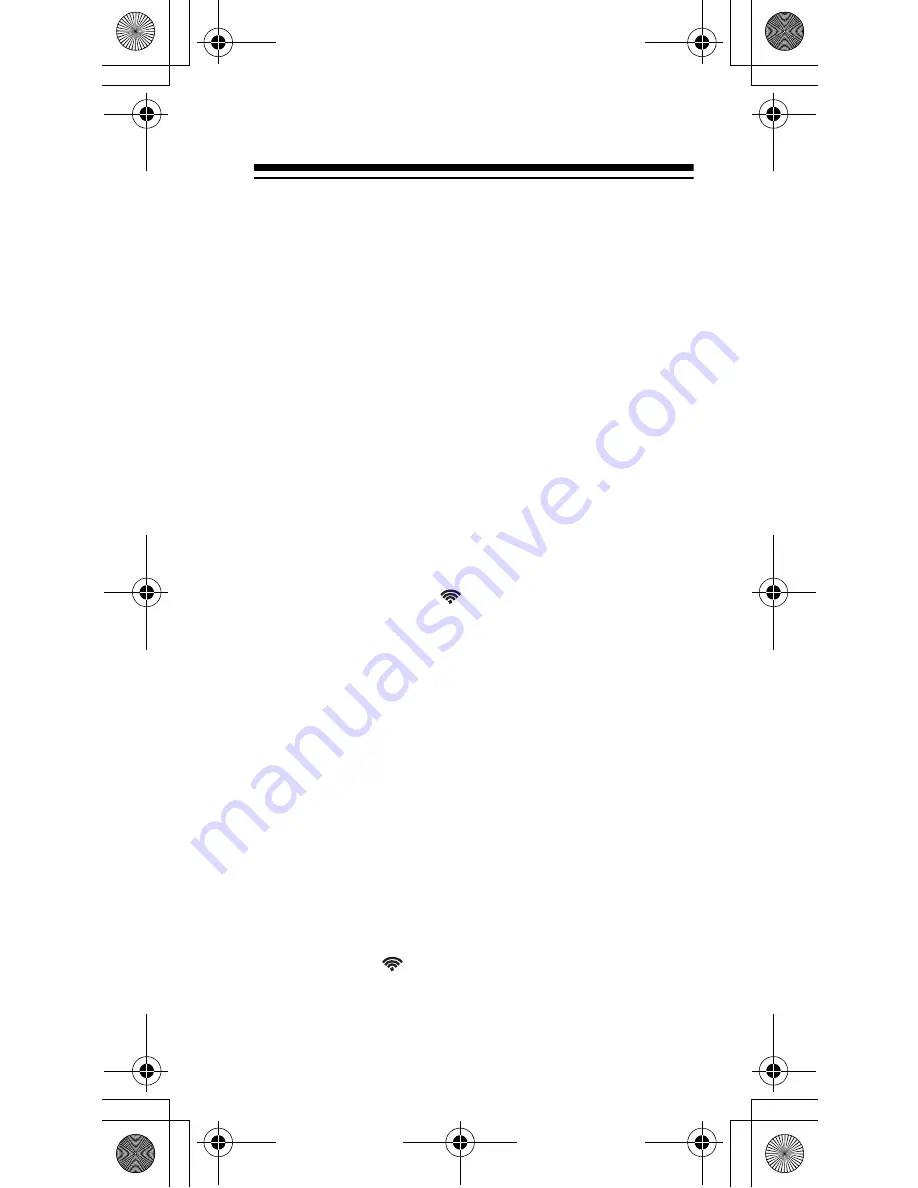
9
OPERATION
USING THE ALARM
Follow these steps to set the alarm time.
1. Slide
ALARM SET (TIME SET/ALARM ON/
ALARM OFF)
to
ALARM SET
. The clock
announces the currently set alarm time,
the display flashes, and
AL
appears
between the hour and minute digits.
2. Repeatedly press (or hold down)
HOUR
then
MIN
to set the desired alarm time.
The clock announces the setting as it
advances.
3. To turn on the alarm, slide
ALARM SET
to
ALARM ON
.
and the alarm time
appear on the display and the clock
announces the set alarm time. The dis-
play returns to the current time.
At the set alarm time, the clock announces the
time and beeps three times, and the display
lights. The clock alternately repeats the alarm
time and then beeps for about 30 seconds.
The alarm then temporarily shuts off. If you do
not turn off the alarm, the alarm sounds for
about 30 seconds every 5 minutes.
To silence the alarm, slide
ALARM SET
to
ALARM OFF
. disappears.
63-974A.fm Page 9 Thursday, January 6, 2000 1:47 PM
















