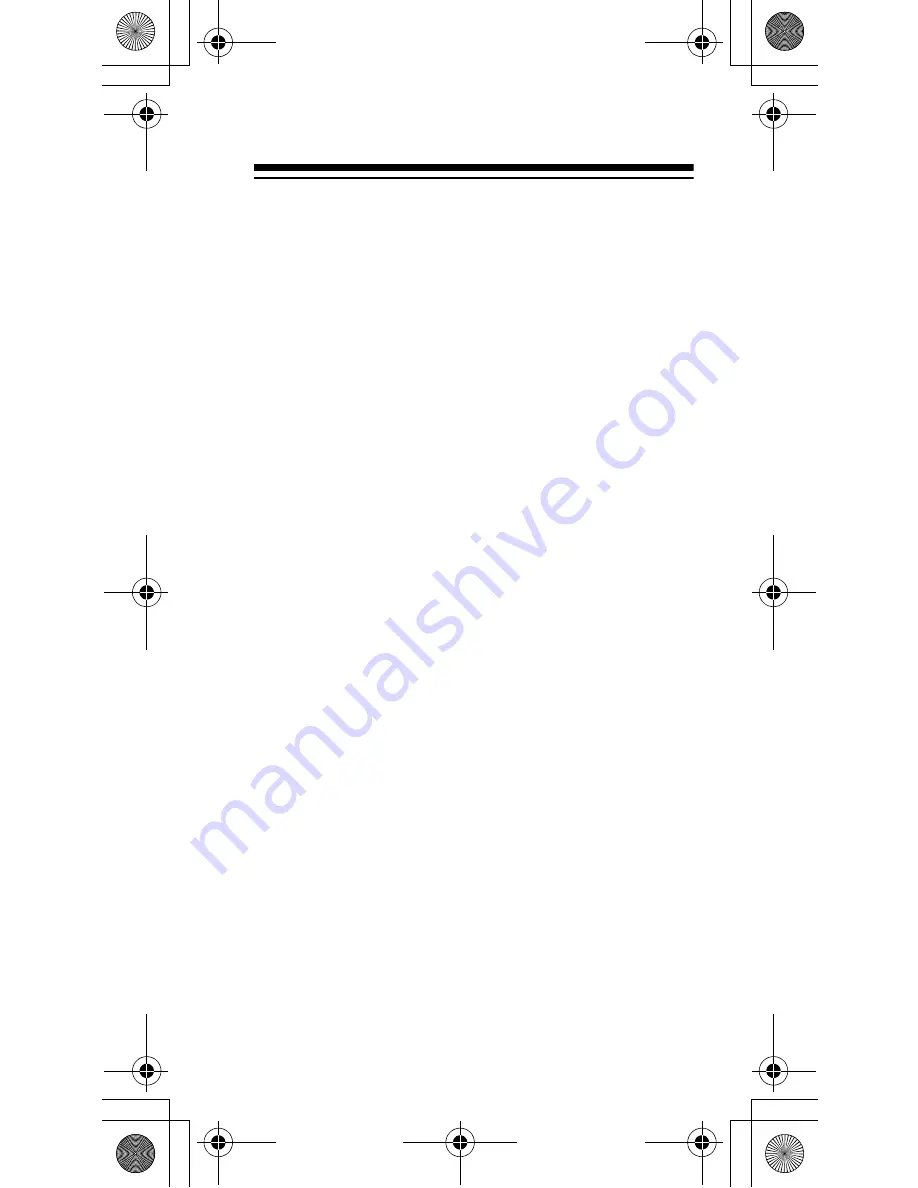
11
To stop the sound, slide
NON STOP
to
OFF
.
Notes:
• For maximum battery life, we recommend
using the countdown timer for sleep
sounds (see “Using the Countdown
Timer”).
• If the sleep sounds do not sound or
become distorted, or the display dims,
use a sharp object (such as a straight-
ened paper clip) to press
RESET
on the
back of the clock.
Using the Countdown Timer
You can set the countdown timer to automati-
cally shut off the sleep sounds after 30, 60, or
90 minutes.
1. Set
TIME SET
to either
ALARM ON
or
ALARM OFF
.
2. Slide
NON STOP
to
OFF
.
3. Slide the sound selection switch to the
desired sound.
4. Repeatedly press
TIMER
to set the count-
down to the desired amount of time (
30
,
60
,
90
, or
OF
(off)).
63-974A.fm Page 11 Thursday, January 6, 2000 1:47 PM
















