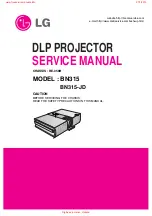Op
e
ra
tio
n
2
OPERATION
Press
POWER
to turn on the surge
protector.
Ô
Your connected devices are protected when
the PROTECTED WHEN LIT and ON
indicators light.
If any of the indicator lights fail, see
“Troubleshooting”.
U
SING
THE
I
NDICATION
T
AGS
Your surge protector comes with pairs of
indication tags to identify which device’s
power cord is connected to which AC
socket. Stick a large color tag on the power
cord at the rear of the device and the same
color small tag next to the surge protector’s
target AC socket.
TROUBLESHOOTING
Condition
The PROTECTED WHEN LIT and ON
indicators turn off, and
RESET
pops out.
Solution
Your surge protector received a current that
exceeded its capacity due to overload.
When this happens, the 15-amp circuit
breaker (located on the side of the case)
trips to prevent possible damage, and
RESET
pops out. To reset the surge
protector, disconnect one or more of the
connected devices and allow the surge
protector to cool down. Then push
RESET
in.
Condition
The PROTECTED WHEN LIT and ON
indicators turn off, and the surge protector
sounds an alarm.
Solution
Devices connected to your surge protector
are no longer protected from surges and
power is not allowed to pass beyond the
alarm. When the surge protector receives an
unusually strong surge, the built-in
protection absorbs the surge to protect your
equipment. If the surge is strong enough, it
diminishes the protection circuitry’s ability
and the surge protector sounds an alarm. If
the PROTECTED WHEN LIT and ON
indicators will not light, replace the surge
protector.
CARE
Keep the surge protector dry; if it gets wet,
wipe it dry immediately. Use and store the
surge protector only in normal temperature
environments. Handle the surge protector
carefully; do not drop it. Keep the surge
protector away from dust and dirt, and wipe
it with a damp cloth occasionally to keep it
looking new.
SERVICE AND REPAIR
If your surge protector is not performing as it
should, take it to your local RadioShack
store for assistance. Modifying or tampering
with the surge protector’s internal
components can cause a malfunction and
might invalidate its warranty.
Ô
NOTE
Ô
When you are not using the surge protector,
press POWER so it pops up to turn off the
surge protector. The PROTECTED WHEN LIT,
and ON indicators turn off.
CAUTION
Retain Instructions— Retain the safety and
operating instructions for future reference.
Damage — Unplug this appliance from the wall
outlet and replace it:
• When the power cord or plug is damaged.
• If liquid has been spilled or objects have
fallen into the appliance.
• If the appliance has been exposed to rain or
water.
• If the appliance has been dropped or
damaged in any way.
• When the PROTECTED WHEN LIT indicator
fails to light.