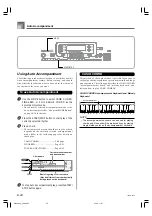E-25
Using the MODULATION
Modulation applies vibrato, which modulates the pitch of a
note. It works best with notes that are sustained (held) by
keeping a keyboard key held down, especially when playing
the melody with a violin or other similar tone.
You can modify the modulation effect using DSP parameter
0 through 7. For more information, see “DSP Parameters” on
page E-33.
• WK-3500
To use the MODULATION Wheel
1
While playing melody notes with your right hand,
rotate the MODULATION wheel with your left to
apply vibrato to the notes.
• The amount of vibrato applied depends on how far
you rotate the MODULATION wheel upwards.
Setting the wheel to its neutral position (rotated as
far downwards as it can go) turns vibrato off.
• WK-3000
To use the MODULATION button
1
While holding down a keyboard key with your right
hand, use your left hand to press the
MODULATION button.
• Vibrato is applied as long as the MODULATION
button is depressed.
NOTE
• Modulation can be used to add greater expression to
sustained melody notes being played using a violin,
synthetic reed, or other similar tone.
• Modulation affects different tones in different ways.
Using the PITCH BEND Wheel
As its name suggests, the PITCH BEND wheel lets you “bend”
the pitch of a sound. This makes it possible to add a touch of
realism to saxophone and other tones.
To use the PITCH BEND wheel
1
While holding down a keyboard key with your right
hand, use your left hand to rotate the PITCH BEND
wheel up and down.
• Releasing the PITCH BEND wheel returns the note
to its original pitch.
NOTE
• With saxophone and electrical guitar tones, the most
realistic sounding effects can be produced if you play
notes and operate the PITCH BEND wheel
simultaneously.
• See “Pitch Bend Range (Initial Default: 12)” on page E-
82 for changing the bend range of the PITCH BEND
wheel.
• Never turn on keyboard power while the PITCH BEND
wheel is rotated.
Basic Operations
735A-E-027A
WK3000_e_10-25.p65
03.4.8, 11:51
25