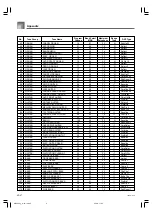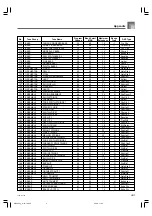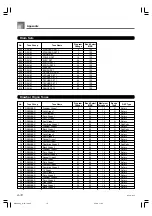E-107
Sound output does not change
when key pressure is varied.
Playing the keyboard sounds
two tones.
Different tones sound when
keys in different keyboard
ranges are pressed.
The key or tuning does not
match when playing along with
another MIDI machine.
Parts suddenly drop out during
song memory playback.
Some parts do not play at all
during song memory playback.
Nothing happens when the
LAYER or SPLIT button is
pressed.
No sound is produced when
playing MIDI data from a
computer.
Playing on the keyboard
produces an unnatural sound
when connected to a computer.
Cannot record chord
accompaniment data on a
computer.
Touch response is turned off.
Layer is turned on.
Split is turned on.
1. The tuning or transpose
parameter is set to a value other
than 00.
2. Mixer coarse tune, fine tune, and/
or octave shift settings are values
other than 00.
The number of tones being played
at the same time exceeds the
keyboard’s limitation.
1. Channels are turned off.
2. Volume setting is too low.
1. One or more of the melody
channels (2 through 4) is turned
off.
2. The volume setting of one or
more of the melody channels (2
through 4) is too low.
3. The keyboard is in record
standby.
4. The SMF Player Mode is currently
being use.
1. MIDI cables are not connected
properly.
2. Channel is turned off, or volume
setting is too low.
The computer’s MIDI Thru function
is turned on.
Accomp/Song MIDI Out is turned
off.
Press the TRANSPOSE/
FUNCTION button to turn it on.
Press the LAYER button to turn off
layering.
Press the SPLIT button to turn off
split.
1. Change the transpose or tuning
parameter value to 00.
2. Use the Mixer to change the
coarse tune, fine tune, and/or
octave shift settings to 00.
Use the Mixer to turn unneeded
channels off and decrease the
number of parts being played.
1. Use the Mixer to turn channels
on.
2. Use the Mixer to check the
volume setting.
1. Use the Mixer to turn on
Channels 2 through 4.
2. Use the Mixer to raise the volume
setting of Channels 2 through 4.
3. The LAYER and SPLIT buttons
are disabled during recording
and record standby.
4. Turn off the SMF Player Mode.
LAYER and SPLIT are not
available while the SMF Player
Mode is in use.
1. Connect MIDI cables properly.
2. Use the Mixer to turn the channel
on, or raise the volume setting.
Turn off the MIDI Thru function on
the computer or turn off Local
Control on the keyboard.
Turn on Accomp/Song MIDI Out.
E-78
E-74
E-75
E-77, 78
E-49
E-47
E-47
E-48
E-47
E-48
E-74, 75
E-84
E-89
E-46, 47
E-82
E-82
Troubleshooting
Problem
Possible Cause
Action
See page
735A-E-109A
WK3000_e_106-112.p65
03.4.8, 11:52
107