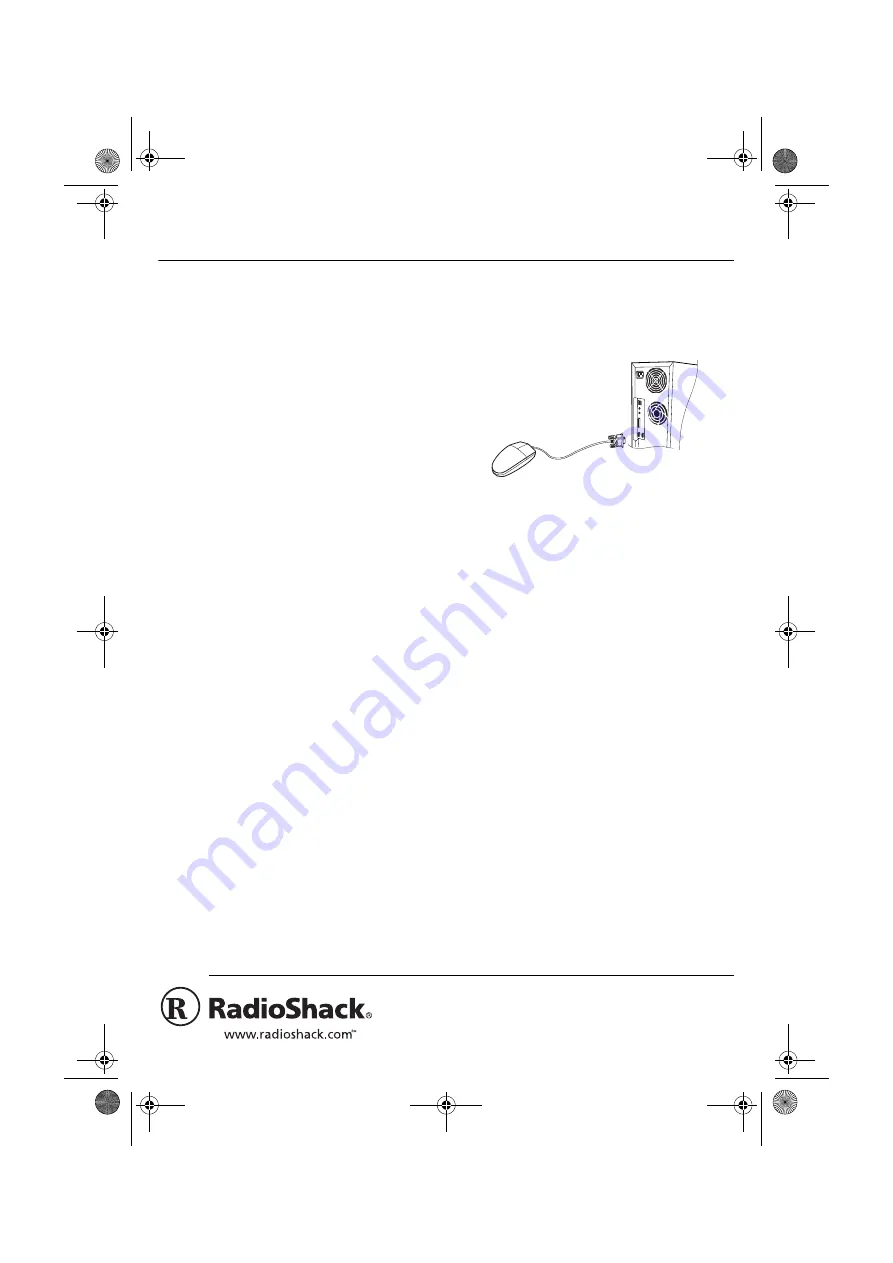
OWNER’S MANUAL — Please read before using this equipment.
©
2000 Tandy Corporation. All Rights Reserved.
RadioShack and RadioShack.com are trademarks
used by Tandy Corporation.
2-Button Serial Mouse
Your RadioShack 2-Button Serial Mouse is
reliable and easy to use. Using your Win-
dows control panel, you can easily program
your mouse for left- or right-handed use and
adjust the cursor size, color, and double-click
speed.
Using
Mouse Driver Version 1.1, under Win-
dows 95/98/NT operation systems, you can
program the right button with 32 optional
shortcut functions such as Easy-Jump, Auto-
Panning, and Zoom.
SYSTEM REQUIREMENTS
• IBM
®
PC, XT, AT, 386, 486, Pentium
• 3½-inch floppy disk drive (if you install
the supplied mouse driver).
•
MS-DOS
®
5.0 or later, or Windows 3.1 or
later, or
Windows 95/98/NT.
About Windows 3.1
In
Windows 3.1, your mouse operates as a
standard serial mouse. The enhanced fea-
tures available when using
Windows 95/98/
NT are not available in Windows 3.1 (See
“Windows 95/98/NT” on Page 2). If your
mouse does not operate after starting Win-
dows, run
Windows Setup and select
Mi-
crosoft or IBM PS/2
for the mouse type.
INSTALLATION
Connecting the Mouse
1. Make sure your computer is turned off.
2. Locate your computer's available 9-pin
serial port.
3. Plug the mouse's serial connector into
the serial port, then tighten the screws.
Caution: The serial connector fits into the
port only one way. Do not force it.
4. Turn on your computer.
Installing the Mouse Driver Soft-
ware
Note: Before installing the
Mouse Driver Ver-
sion 1.1 software, check to see if your DOS
or
Windows system has already been has al-
ready been configured for other mouse driv-
ers. If other mouse software is present,
remove it. In updating the system files, your
computer tries to identify and remove other
drivers to prevent conflicts with the AMOUSE
Driver. For example, the driver in AUTOEX-
EC.BAT is removed. This allows the mouse
uninstaller to recognize which statements
need to be left on the system. Do not edit the
REM (by-Mouse-Install) text or the uninstall
feature might not work properly. If you re-
move other mouse software, you must re-
start your computer for the new settings to
take effect.
26-326.fm Page 1 Wednesday, July 5, 2000 10:58 AM








