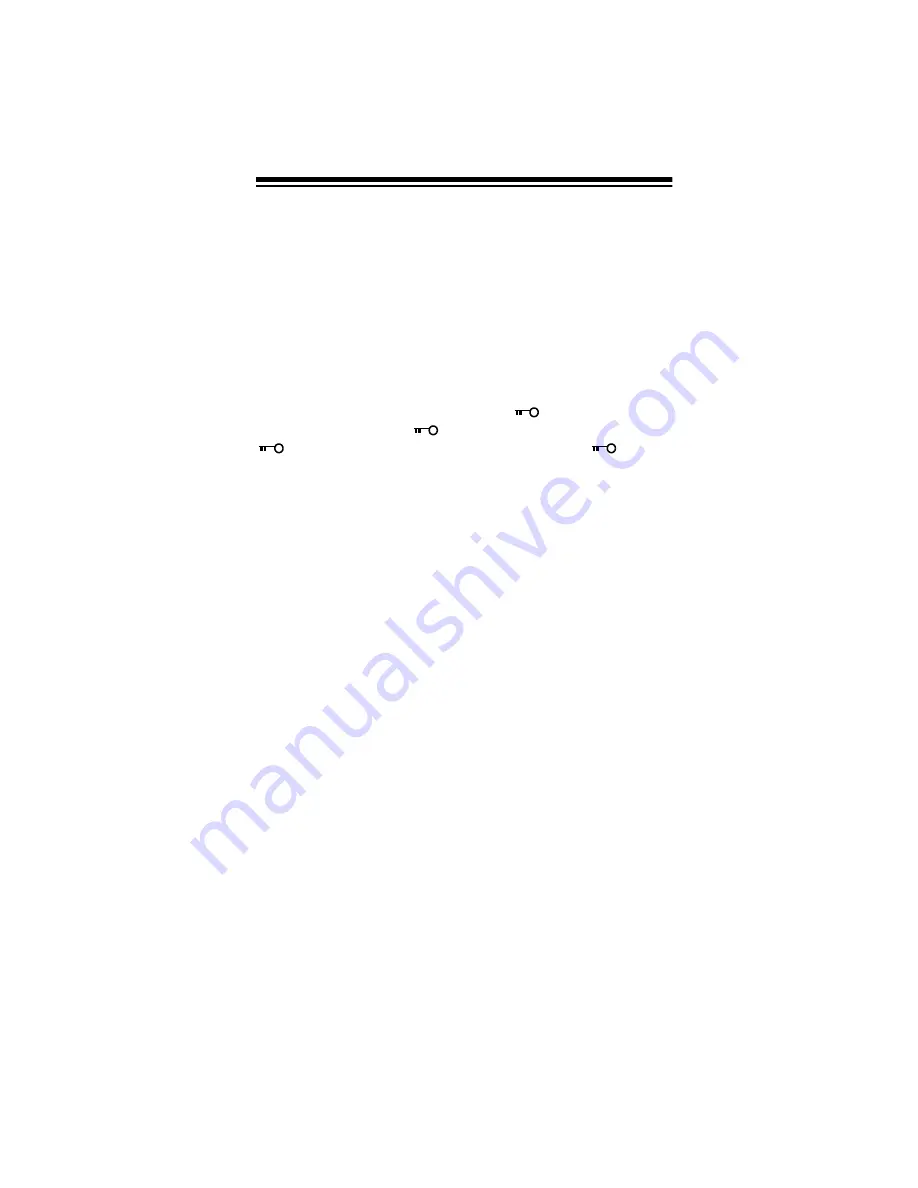
47
USING THE KEY LOCK
Once you program your scanner, you can protect it from acci-
dental program changes by turning on the keylock feature.
When the keypad is locked, the only controls that operate are
SCAN
,
MAN
,
LIGHT
,
PGM
,
VOLUME
, and
SQUELCH
.
Note: The keylock does not prevent the scanner from scanning
channels or monitoring a single channel, whichever feature
you last selected.
To turn on the keylock, hold down
until the scanner
beeps three times and
appears. To turn it off, hold down
until the scanner beeps three times and
disap-
pears.
RESETTING/INITIALIZING THE SCANNER
If the scanner’s display locks up or does not work properly after
you connect a power source, you might need to reset or initial-
ize the scanner.
Important: If you have problems, first try to reset the scanner
(see “Resetting the Scanner” on Page 48). If that does not
work, you can initialize the scanner (see “Initializing the Scan-
ner” on Page 48); however, this clears all information stored in
your scanner’s memory.
Summary of Contents for 20-514
Page 63: ...63 NOTES...






























