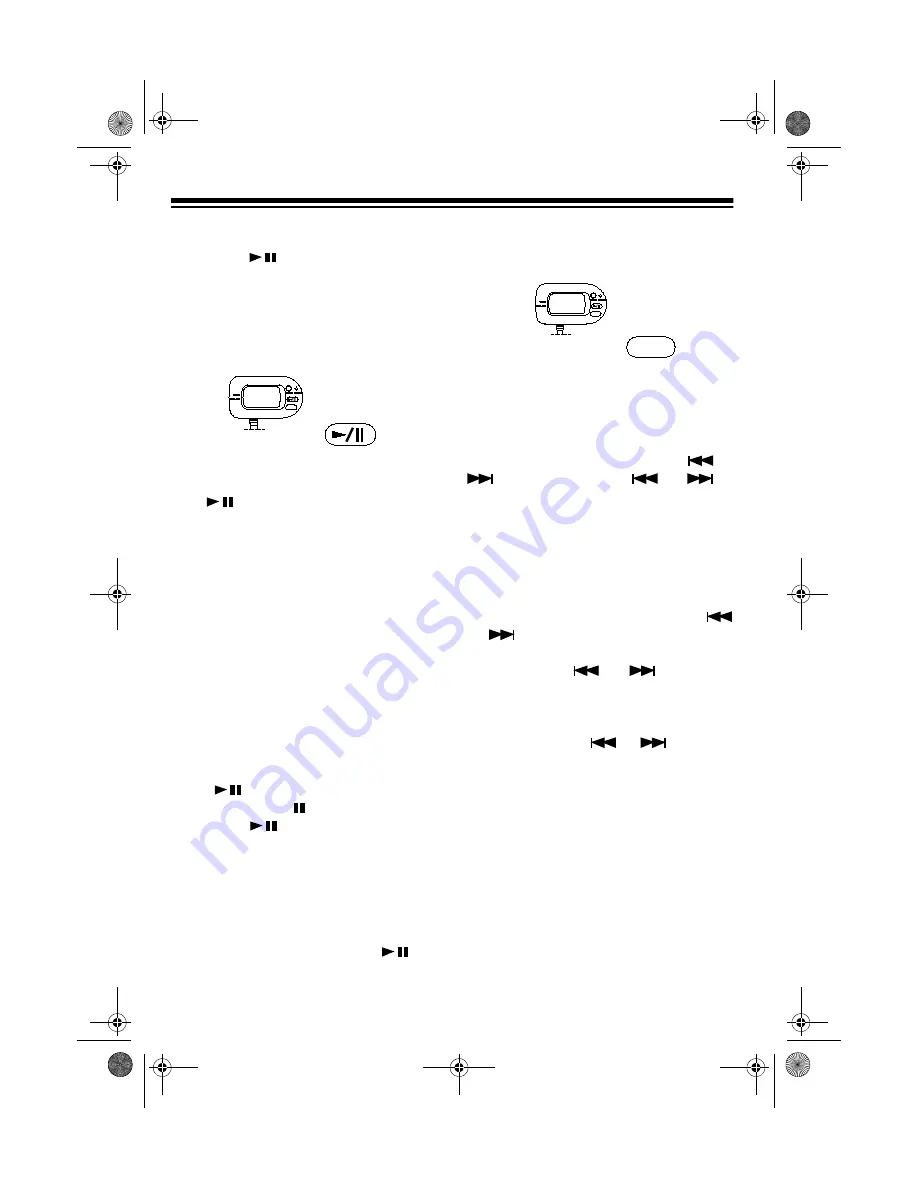
18
To turn on the CD changer and play a
CD, press
(Play/Pause) on either
the infrared remote control or the CD
changer controller. The CD starts to play
from Track 1 of the CD in the lowest-
numbered slot. The display shows
DISC
and the track number.
Note: The CD changer controller has
only
and
OFF
buttons. To control
other functions, use the infrared remote
control.
After the CD changer plays each track
on the CD, it automatically selects the
next loaded CD (from lowest to highest)
and plays all tracks on that CD, starting
with Track 1.
When the CD changer has played all
tracks on all loaded CDs, it automatically
plays the lowest loaded CD, starting with
Track 1. Play continues until you stop
the CD changer.
Press
while a CD is playing to tem-
porarily stop play.
appears on the dis-
play. Press
again to resume play.
Note: When play is paused for 5 min-
utes, the CD changer automatically
turns off.
To stop play and turn off the CD chang-
er, press
OFF.
When you press
, the
CD changer resumes playing the last
song played.
Using Track Search
To move to the beginning of the next or
previous track on the CD, press
or
. Repeatedly press
or
to
move to another track. The display
shows the current track number.
Using Track Skip
To search for a particular section of a
track on the current CD, hold down
or
during play. The CD changer
rapidly plays the CD backward or for-
ward. Release
or
to resume
normal play.
The display shows the rotating disk
moving faster and
or
flashes.
Selecting a CD
To select a particular CD loaded in the
CD magazine, repeatedly press
+ DISC
or
– DISC
until the display shows the CD
number under
DISC
.
OFF
d
ISC
CD
CHANGER CONTROLLER
RadioShack
CD
CHANGER CONTROLLER
ISC
d
OFF
OFF
RadioShack
12-2182.fm Page 18 Friday, September 3, 1999 7:31 AM

























