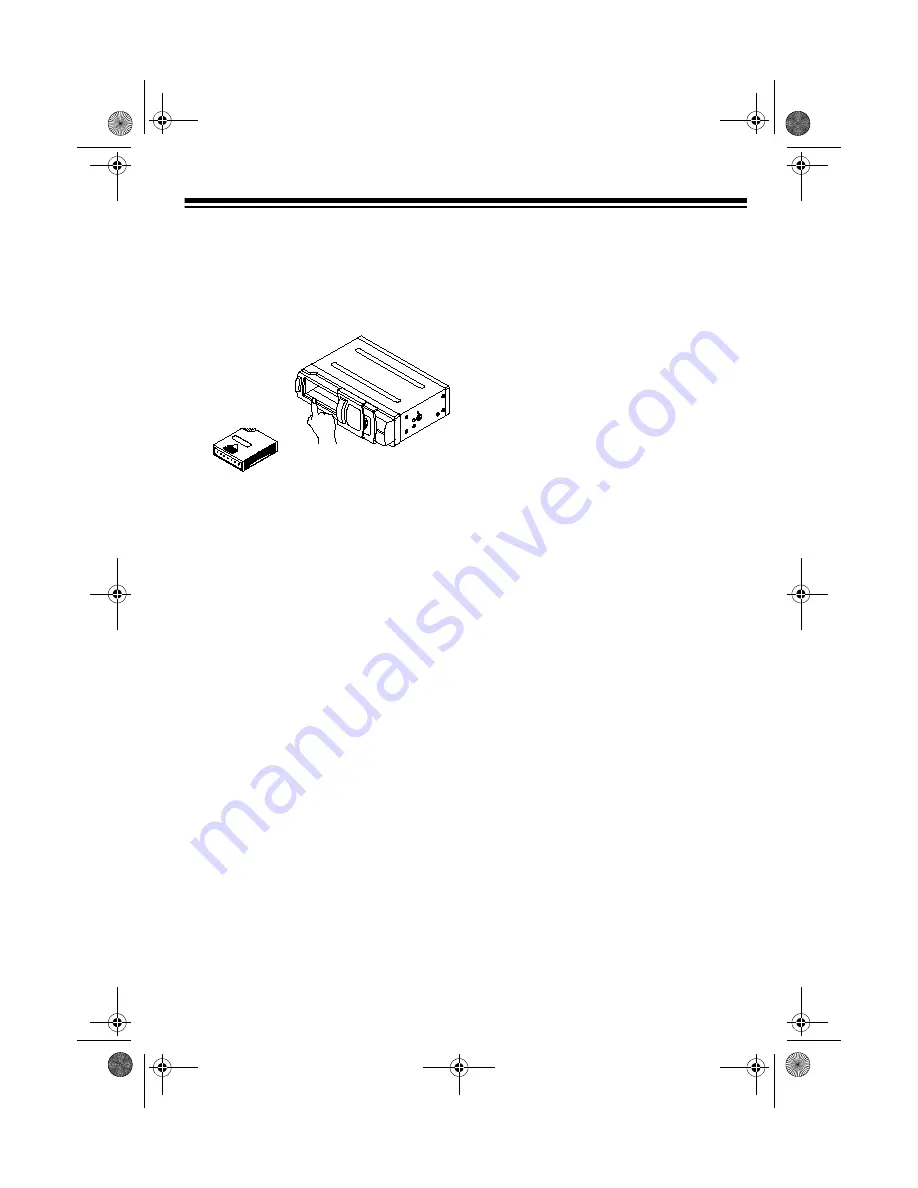
17
2. Hold the CD magazine with the
highest CD number (
10
) on top with
the arrow on the top of the CD mag-
azine pointing toward the CD
changer.
3. Gently push the CD magazine into
the CD changer until it clicks. You
can see the index label through the
opening.
Caution: The CD magazine fits into
the CD changer only one way. Do
not force it.
4. Slide the CD changer’s door all the
way to the left to close it.
To unload the CD magazine from the
CD changer, slide the CD changer’s
door open, then press
EJECT
to eject
the magazine.
Note: The CD changer must be con-
nected to power to eject the magazine.
PLAYING CDS
Cautions:
• The CD changer has a wide
dynamic range. If you turn up your
radio’s volume too high during soft
(low volume) sections of a program,
your speakers might be damaged
when a sudden loud passage
occurs.
• If the CD changer is jolted during
play, the rotation speed might sud-
denly change or the CD changer
might make an unusual noise. This
is not a malfunction.
Notes:
• To play CDs, you must load them
into the CD magazine, then load the
magazine into the CD changer. The
display continues to flash if you did
not load CDs into the magazine, or
did not load the magazine into the
changer. The changer displays the
number for each CD loaded in the
magazine (1–10). Then the changer
selects the CD you loaded into the
lowest slot number.
• If you connected the Audio
Adapter’s antenna plug to your
sound system’s antenna jack, you
must select the FM band on your
sound system’s radio and tune to
the same frequency as the
89.1MHz/
88.7MHz
setting on the Audio
Adapter. For easy operation, store
this setting as one of your sound
system’s preset stations.
Rad
ioS
hac
k
12-2182.fm Page 17 Friday, September 3, 1999 7:31 AM


























