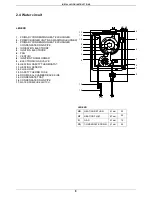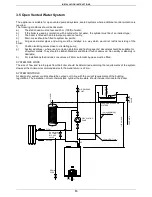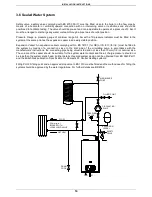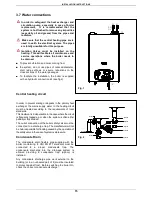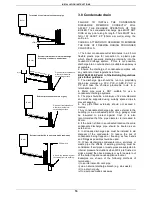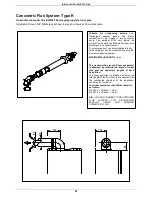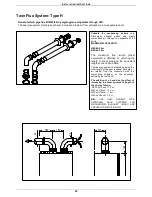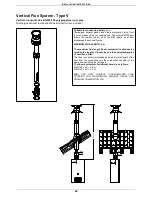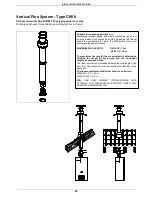INSTALLATION INSTRUCTIONS
19
Electrical connection
Connect the power supply to the terminal board inside the control panel as follows:
a. Switch off the power supply at the main switch.
b. Remove the front case panel of the boiler.
c. Slacken the screws and remove plate A (see fig. 1).
d. With the plate removed, connect the wires to the terminal board B as follows:
•
Connect the earth wire (normally coloured green/yellow) to the terminal marked with the earth symbol “
“.
•
Connect the neutral wire (normally coloured blue) to the terminal marked with the letter “N”.
•
Connect the live wire (normally coloured brown) to the terminal marked with the letter “L”.
•
Terminals identified by the letters: SL
⇒
Switched live from external control 240V connection
( i.e. room Thermostat, Programmer )
PN
⇒
System pump neutral
PL
⇒
System pump live
When the wires have been connected, place plate “A" back to position.
S
L
L
N
P
N
P
L
B
A
Fig. 1