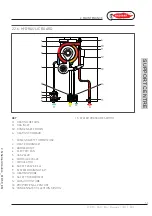42
R1K 50 - RAD - ING - Manuale - 1801.1_SK.3
2 Ac
ce
ss
o e progr
ammazione
dei
pa
ra
m
etr
i_
so
lo
risc
_M
IA
H
4_R
2_
G
_E
N
2. FIRST START-UP
SUPPOR
T
C
ENTRE
4. Use the keys ‘
’ and ‘
’ of the symbol ‘S’
to change the value of the parameter.
5. Press the key ‘
’ to confirm the action
and wait for the display to stop blinking,
indication of the fact that the adjustment was
implemented.
6. To exit the parameters menu, hold at the same
time the keys ‘
’ and ‘
’ and wait for the
symbol ‘
’ to appear on the display.