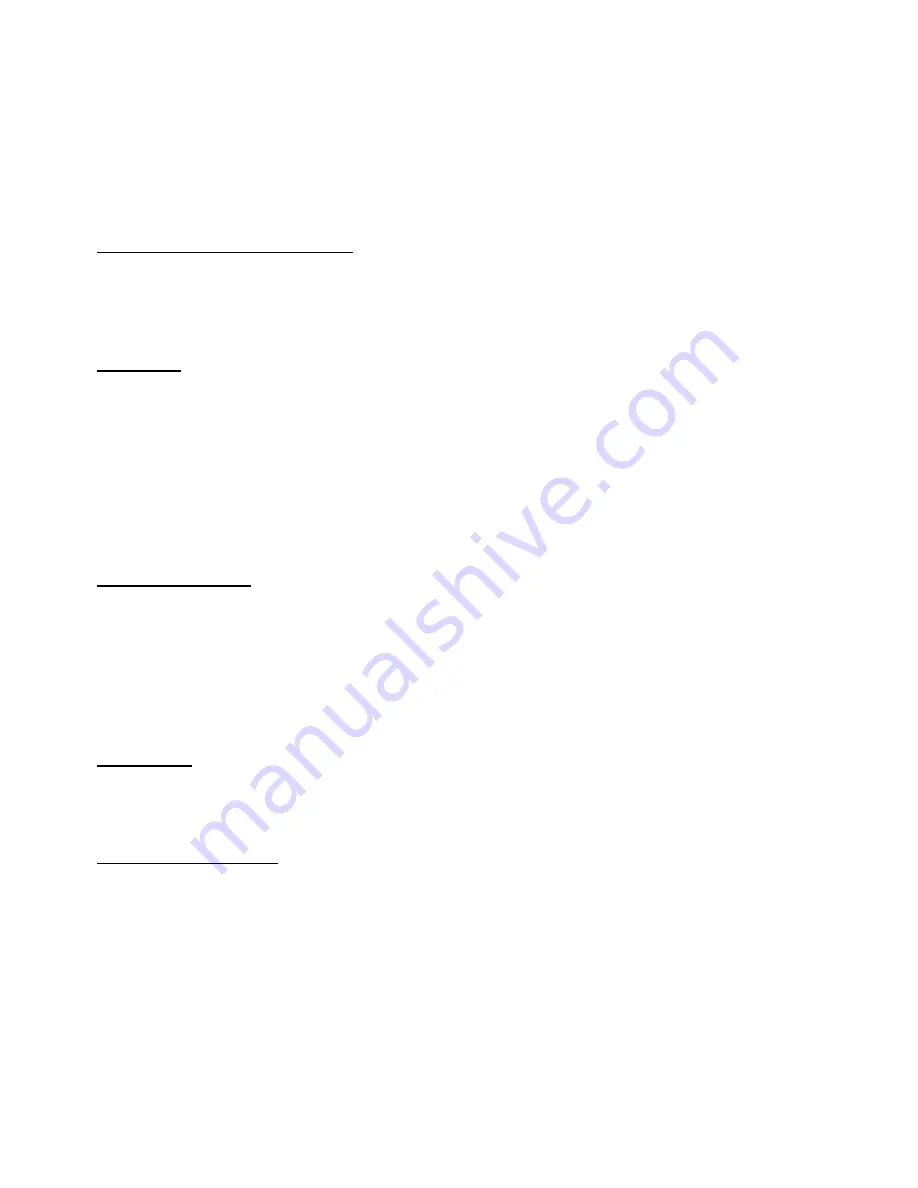
5
When the product is in function the display shows the relative humidity of the air. When the relative
humidity of the air is lower or equal to the minimum possible setting, i.e. lower than 30%, the display
shows the message LO.
If the humidity in the air drops below the level set (with a tolerance of 3%), the dehumidification
compressor stops automatically, and it will start up again once the humidity exceeds the threshold set
(with a tolerance of 3%). When the compressor is running, the OPERATION LED is on, otherwise it
flashes.
When the product is switched on or when setting the desired humidity level the humidity sensor takes
some minutes to check the correct ambient humidity level. During this time the
compressor doesn’t work
and the OPERATION led blinks.
AUTOMATIC DEHUMIDIFICATION [AU]
In this mode, the humidity is regulated automatically by the product, in relation to the ambient temperature.
If the temperature is below 5°C the compressor stops.
If the temperature is between 5°C and 20°C, the humidity level set will be 60%.
If the ambient temperature is between 20°C and 25°C, the humidity level set will be 55%.
If the ambient temperature exceeds 25°C, the humidity will be set at 50%.
TIMED USE
It is possible to make the product work for a time defined beforehand, after which the product will switch off
automatically. With the product switched on, press the TIMER button and set an operating time of 1 to 24
hours. The TIMER LED switches on.
Having set the operating time, the display shows the humidity setting again. The product will run for the
time set, and will switch off when this time expires.
When the TIMER button is pushed when the product is working in timed mode, the remaining operating
time is displayed, with an approximation of the time.
If the product is switched off, the timer is zeroed automatically.
The timer can also be set when the product is switched off. In this case, deferred operation is activated.
This means that the product will begin working after the number of hours you have set, to give you the
humidity set.
TANK FULL WARNING
When the water tank is full, the TANK FULL indicator switches on. The compressor stops and
dehumidifying is suspended. If this happens:
-
Switch off the product.
-
Disconnect the plug.
-
Remove the tank, empty it, and put it back in position.
-
Start the product again, setting the speed and humidity required again.
WARNING
. Because the tank only has a 1,6 litre capacity, if the relative humidity is high, it will fill up in a
few hours. If this is the case, check the TANK FULL indicator often, or set up a system for draining the
water to outside.
DEFROSTING
The compressor has an automatic defrosting system, which switches on when the ambient temperature is
low. If this happens, the DEFROST LED switches on, the compressor stops, and only ventilation
continues working. Once the process has been completed, the compressor will start up again
automatically, and the LED will switch off.
! IMPORTANT WARNINGS
The dehumidifier is designed to lower the relative humidity level of the air. You must therefore see to
refrain from setting a humidity level higher than the ambient level.
When you switch off the product, leave it switched off for at least 3 minutes before switching it on again.
Frequent, quick switching on and off of the product, may damage the compressor.
The product is designed to work at temperatures of not lower than 5°C and not higher than 32°C. For other
temperatures do NOT use this product.
If the dehumidifier does not start or switches off unexpectedly, first check that the plug is inserted in the
socket correctly. If so, leave the product for 10 minutes and then start it again. If the product does not
switch on, contact our assistance service or your dealer.
When the compressor is running, it is normal for it to produce heat, causing the temperature near the
product to rise slightly.
In case an error message E1 or E2 appears on the display, we beg you to: stop function of the product,
leave it rest for at least 30 minutes. Put it in function again. If the message appears again, please contact
our assistance service or your dealer.


































