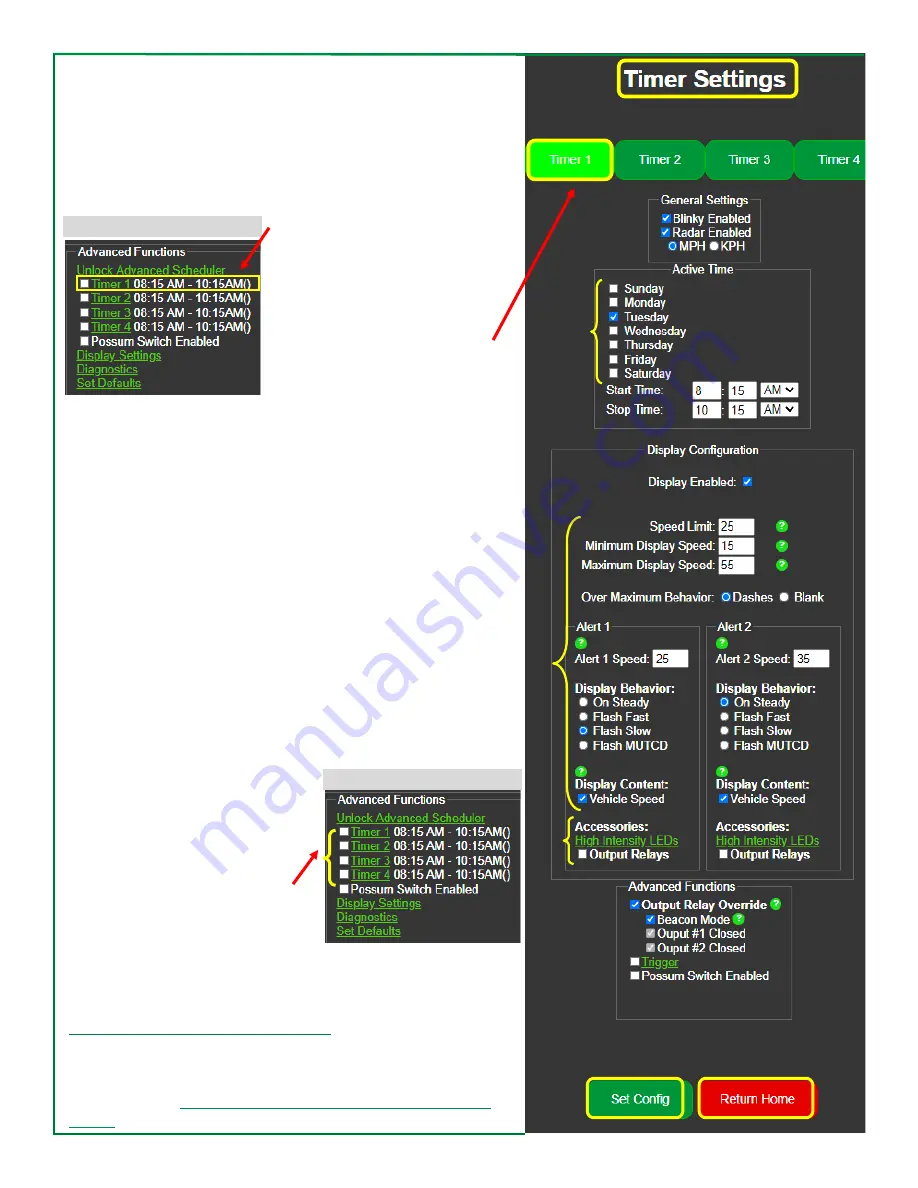
11 of 16
Radar Speed Sign Operation Manual_MN0025 v21.02
Standard Timers
An activation box of timer settings is shown on the bottom of
the
HOME configuration screen
. This section is used to
set a change of operation in the sign for a portion of the day,
for instance, a morning or afternoon school zone setting.
Click on timer option
.
Keep in mind that for all periods of
the day NOT accounted for by the
TIMER settings, the radar sign will
revert to the original settings on
your HOME Configuration screen.
Selecting a timer will take
you to Timer Settings.
1.
Select
Timer 1
to set up
your first setting of the day.
2.
Select which days of the week for this setting to be
active.
3.
Select the
Start Time
of this setting, including AM or PM.
4.
Select the
Stop Time
of this setting, including AM or PM.
5.
Enter the
Speed settings
and
Alert activities
desired
for this time period.
6.
If output relays were purchased with your sign, enter the
Relay options
desired for this time period.
(
This feature is only available on a TC
-
500
,
TC
-
600, and TC
-
1000).
7.
Be sure to save the settings by clicking the
Set Config
button. This refreshes the screen to allow additional
timers to be set. You will need to save
EACH
Timer
setting as you go by clicking Set Config button.
8.
Once the Timer settings are completed, click
Return
HOME
button. This will take
you back to the
HOME con-
figuration screen
. You must
check the box of each timer
to activate the Timer set-
ting. Four different settings
may be used each day of the
week PLUS the standard set-
ting, for a total of 5.
See pg.7 for a full view of the HOME configuration screen. The Timer activation
box is at the bottom of the screen
Collecting and Downloading Data
If you purchased the Streetsmart option, please refer to the
Streetsmart Operation Manual for data collection and reporting
instructions which can be downloaded from our Customer Re-
source Center
.
https://www.radarsign.com/customer
Password: safety
HOME configuration screen
☑
1
2
3
4
7
8
5
6
(9)
HOME configuration screen
☑
☑
















