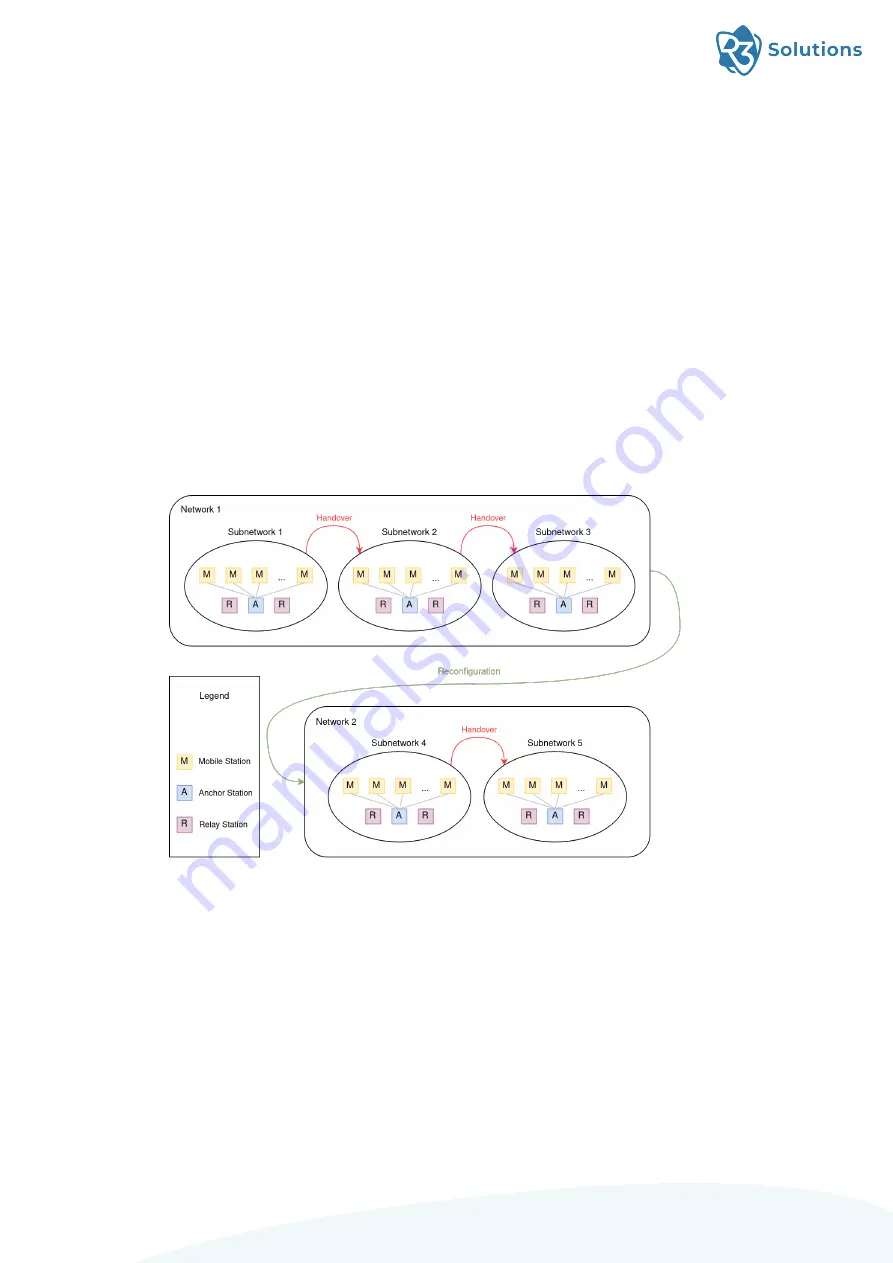
Let’s assume there are Bridge E devices on each workstation and on each platform. For each
safetycritical production section there is a separate Configuration Zone, which corresponds
to a network. A network can consist of several subnetworks.
The Anchor Station is the central station of a subnetwork. There must be one Anchor
Station per subnetwork. It is connected to a shared network with all Anchor Stations of
other subnetworks to allow signaling.
There can also be Relay Stations in a subnetwork. Relay Stations exist to increase reliability.
They do not take part directly in the network, meaning they do not consume or block any
(temporal) resources in the subnetwork but can be used as a ”relay”. Currently only one
Relay Station per subnetwork is supported.
If a platform runs through a production line, then the Bridge E on this platform is called a
Mobile Station. Mobile Stations which move through the production line can switch between
the subnetworks performing Handovers without interruption.
Each of the sections has its own configuration and its own channel assignments, which
are loaded during downtime between the safetycritical sections. As a result, there is a
(Re)configuration of the Bridge E at the beginning for each configuration zone.
Each network has a defined maximum number of Static and Mobile Stations and a defined
number of transmission slots. Aside from that the level of reliability, the maximum packet
length, the latency and more parameters can be configured.
For each subnetwork it can be chosen on which channel and with which power the Bridge E
devices should operate.
Per Bridge E a capacity factor can be picked (which is limited by the overall network capacity)
e.g. to configure asymmetric traffic. Furthermore each Bridge E can be used either as an
Anchor or as a Relay Station or neither. The MAC address of network components that
should be connected to the Bridge E can be defined as well as if the device should obtain
its IP from a DHCP server or use a static IP.
Further information about all parameters and how to configure them will follow in the next
sections.
Page 17 of 45
5. Using the Device
















































