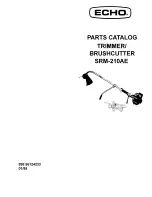Step 7. Console Setup
Put PC and CNC control box on rear stand of console.
Fit monitor to console using mounting points and bolts supplied.
Fit CNC control box onto console using points and bolts supplied A.
Fit Stop switch to console using points and bolts supplied B.
Fit Parallel port cable from CNC console to parallel port on PC.
Plug keyboard, mouse and monitor into PC unit
A
B
A
The CNC table, console and PC assembly is now complete, all you need to do now is connect the CNC interface cable A to
rear of R-Tech Plasma Cutter, then setup the Plasma Cutter as per the owners manual instructions supplied with P50HF.
Now refer to guides on how to use the CNC software to start cutting.