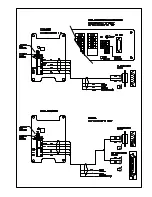Page 2
JUMPERS OUTPUT TYPE
VOUT
Calibrated output for wind speed and direction.
0-5000mV = 0-100 m/s
0-5000mV = 0-360 degrees
232
RS-232 full duplex serial input/output
485
RS-485 half duplex serial input/output
1.2.4 SERIAL COMMUNICATION
Both RS-232 and RS-485 connections are available. The RS-232
type is the simplest to use and features full-duplex operation.
Transmission distances of up to 30M (100ft.) using RS-232 are ac-
ceptable. The RS-485 option is a good choice in electrically noisy
environments, in cases where the units must be networked, or in
NMEA marine applications where the differential RS-485 signal lev-
els are required.
The RS-485 connection is half-duplex meaning the unit cannot
transmit and receive at the same time. Internal hardware and soft-
ware automatically manage the transition from transmit to receive
as needed. However, when using RS-485, be sure that any exter-
nally connected devices are also capable of managing the transition
for itself. YOUNG RS-485/232 converter modules incorporate this
capability. Transmission distances up to 70km (4mi.) using RS-485
are possible.
Three of the W1 jumper configurations set predetermined serial out-
put formats without further setup or intervention. When W1 jumpers
are set for SOFTWARE MODE, operating parameters may be set via
the Command menu using a simple serial communications program
such as the popular HyperTerm or ProComm.
1.2.5 COMMANDS
To access the Command menu, with W1 jumpers set to
SOFTWARE MODE, send three ESC (ASCII 27) characters to
the 32500 in quick succession via the serial connection. The
32500 replies by sending the Command menu with these
options:
COMMANDS
-----------------------
B) BAUD
C) CALIBRATE VOLTAGE
D) DAMPING
F) FORMAT
R) RATE
S) STATUS
X) EXIT TO OPERATE MODE
NOTE: The RATE menu item does not appear when the output for-
mat is RMYT. In that case the rate is preset.
BAUD
sets the serial communications baud rate.
NOTE: Selecting output formats NMEA or RMYT via W1 jumpers
or the FORMAT menu item may change the baud rate without
user intervention. Also, your serial communications program must
always be set to the same baud rate as the 32500 or it will be un-
able to communicate.
BAUD RATE
----------
A) 1200
B) 2400
C) 4800
D) 9600
X) EXIT
CALIBRATE VOLTAGE
is used to calibrate voltage inputs and ex-
ternal devices connected to the voltage outputs. This command
should be used only by qualified technicians.
To calibrate the voltage inputs, apply full scale reference voltage
to an input and select the menu item associated with that input.
The standard full scale input for VIN1 and VIN2 is 1.000 VDC. For
VIN3 and VIN4 the full scale input is 5.000 VDC.
Whatever voltage appears on the input when the menu item is
selected will be recorded internally as the full scale value and
used to scale all measurements on that input channel when the
32500 is in OPERATE mode. IMPROPER CALIBRATION WILL RE-
SULT IN ERRONEOUS MEASUREMENTS.
Use menu items E and F to calibrate externally connected de-
vices such as data loggers and chart recorders. To use items E
and F, jumper W2 must be set for voltage outputs. See W2
JUMPERS for additional details.
OPTIONS A THRU D FOR
QUALIFIED TECHNICIAN ONLY!
IMPROPER USE CAUSES ERRONEOUS
CALIBRATION DATA TO BE STORED.
CALIBRATE VOLTAGE
-----------------
A) VIN1 FS
B) VIN2 FS
C) VIN3 FS
D) VIN4 FS
E) VOUT ZERO
F) VOUT FS
X) EXIT
DAMPING
sets the amount of averaging to use on compass mea-
surements. When DAMPING is set to NONE or FAST, compass
readings change quickly. When set to SLOW, the readings
change more gradually and are often easier to interpret.
COMPASS DAMPING
-----------------
N) NONE
F) FAST
S) SLOW
X) EXIT
FORMAT
selects the serial output format. Formats RMYT and
NMEA will automatically change the baud rate. See the SERIAL
FORMAT DIAGRAM for details.
OUTPUT FORMAT
------------------------------------------------------------
A) RMYT
B) RMY POLLED
C) NMEA (KNOTS DEGREES(TRUE))
D) NMEA (KNOTS DEGREES(TRUE) TEMP RH BARO)
E) SPEED DIR(CORRECTED) V1 V2 V3 V4 COMPASS DIR(UNCORRECTED)
F) COMPASS DIAGNOSTICS
X) EXIT
When RMY POLLED is selected, a prompt appears for entering a
single character ‘address’:
ENTER SINGLE CHAR POLL ADDR [0-9, A-Z, a-z] : a
This is the address character that must be used when polling the
32500 for data. By using unique addresses, up to 16 units may be
networked on the same RS-485 connections.
RATE
sets the output rate. The RATE menu item does not appear
when the output format is RMYT since, for that format , the output
is fixed at 15 Hz. The 0.1 Hz output means that an output ap-
pears once every 10 seconds.
OUTPUT RATE
-----------
A) 15 HZ
B) 2 HZ
C) 0.1 HZ
X) EXIT
STATUS
reports firmware version and other parameters. These
values are used only by qualified technicians to asses the state
of the 32500. A typical STATUS report appears below.
STATUS
YOUNG 32500 ELECTRONIC COMPASS v1.22
------------------------------------