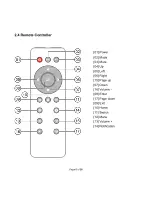Page 6 of 26
2.5 Initial Setup and Connections
Place your R-Box on a flat platform and make the following connections:
Use the AV cable to connect to your stereo amplifier.
If using Ethernet network connectivity, plug the R-Box via Ethernet cable into your network router/modem,
or alternately you may use Wi-Fi connectivity.
To configure the settings, connect your R-Box to a monitor and a USB mouse is recommended as well to
expedite the configuration.
Plug into electrical power outlet. When you plug it in, the device will turn on and you will see the
following boot-time logo screen and subsequent splash video:
R-Box Pearl Splash Screen
When the boot video finishes and the operating system initializes, the following screen will appear:
Summary of Contents for PEARL
Page 1: ...R Box User s Guide...