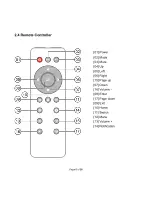Page 17 of 26
5.2 Events Control What Music Will Play
To configure exactly which music will play, click on the +ADD EVENT button. This will bring up a new
screen, the
“Add Event to Schedule” screen
where you can configure the stations that will play for the
event:
For each event you add to a custom schedule, you can configure the following settings:
1. Start Time
–
What time each day the event starts
2. Station Rotation Method
–
For the stations you add to the event, this controls whether they play in
random order, or round-robin order (sequentially)
Summary of Contents for PEARL
Page 1: ...R Box User s Guide...