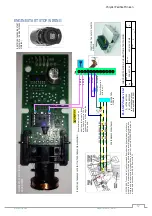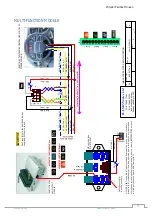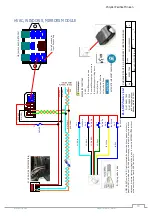Chrysler Pacifica Minivan
R.A.SH Tronics
Department of R&D
11
PUSHBUTTON START MODULE
The SS-1L-CPCF start stop system is linked to the LCD touch system and it is part of the CANbus gear selector, it is
constantly updated with the vehicle status through the CANbus network
through powered gear selector module. This module should be mounted in an
easy to reach under the steering area.
The systems supplied with 600mm (24”) harness, it is designed to maximize the
box mounting in-between the foot brake position switch and the engine start
stop switch under the steering. So, it is not recommended to extend the wire
harness of the OEM modules and the start stop system. Only one OEM cable should be cut and wired to the system
harness, all the rest are tapped into the OEM, all wires MUST be soldered, do not use any other way to tap into.
Using the start stop function
Depending on your input device whether it is a GID-1L or LCD touch, the start stop funtion behave exactly the same,
the description below describe using the LCD input device for starting and stopping. The system supports two way
starting options, the first is to shortly press to activate the ignition and then press and hold to start; the second is
to press and hold until engine started.
1.
When the vehicle is stationary and the ignition is Off:
a.
Shortly press the animation key Figure A to turn on the ignition.
b.
Shortly press a second time to turn off the ignition.
2.
When the vehicle is stationary and the ignition is On:
a.
Press and hold the key until the engine started, the symbol changes Figure B
indicating engine running.
3.
When the vehicle is stationary and the ignition is Off:
a.
Press and hold the animation key Figure A until the engine started and indicated by Figure B.
Press and hold anytime to start the engine, there is no need to press the foot brake to start the engine.
The system supports two way starting, using the short way, press and hold the key animation until the engine
started and running.
Start/Stop Modification Procedure
There are only two wires to solder on the factory board as can be seen in the pictures below.
We accept no
resonsibility for any damadge you cause to the OEM board.
Disconnect the module from power and then comence
the modification, double check everything before you drill/ solder or remove plastic parts. The manufacturer used
two similar wire colors in the foot brake connector (Dark Green with Brown strip), one of them when measured
using a digital volt meeter, must show voltage level below 0.5V, this is the wire that should be cut as can be see in
the wiring, the second wire should show voltage level abouve 2.0V, this do not cut.
The two pins of the switch inside
the start stop module are posite 12V, if shorted to ground, you will damage the module, it is highly recommended
to double check yourself before connecting the battey after all wired and plugged in place.
Example of soldering two wires on the internal switch
Identifying the start stop micro-switch