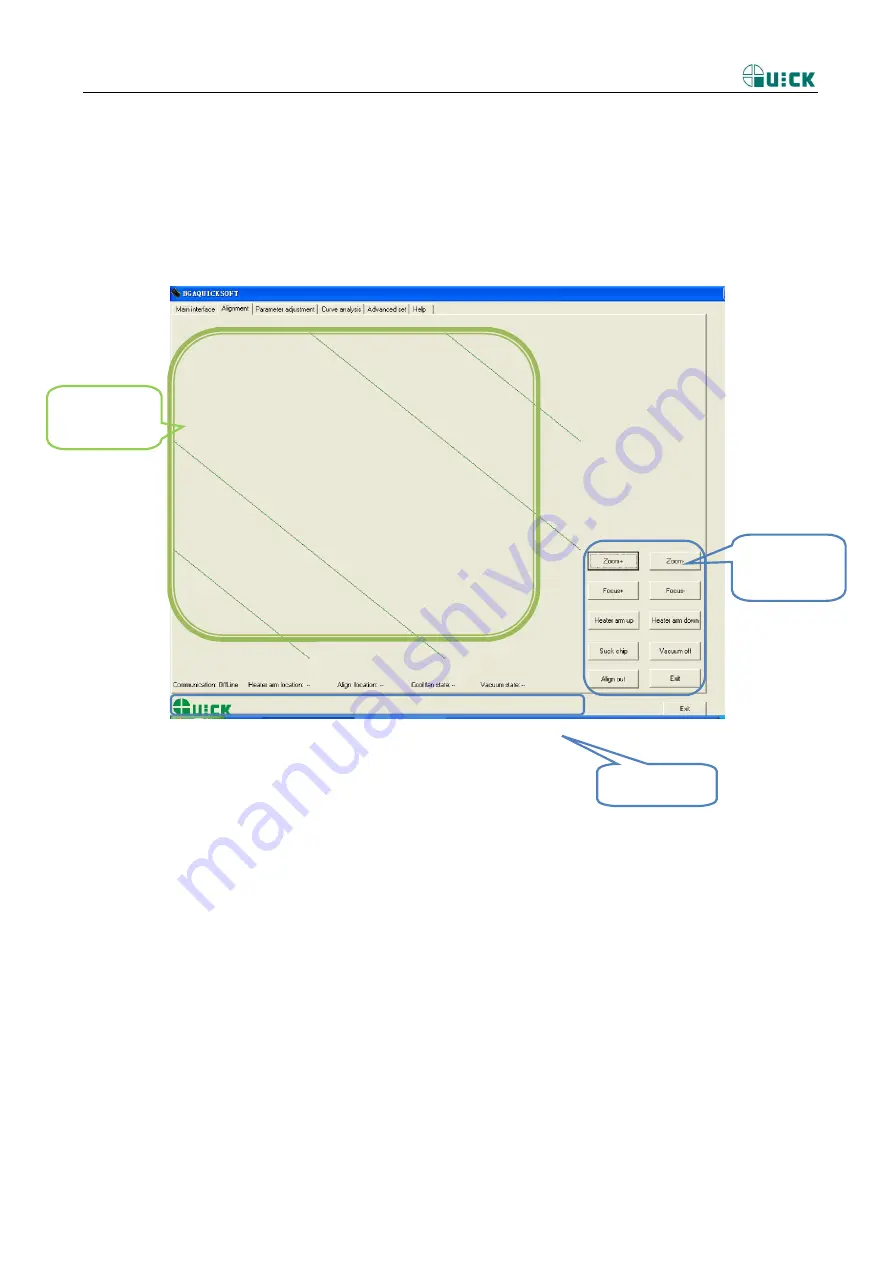
QUICK EA-A10 OPERATION MANUAL
Page 15
Working area: contain every working button “heat arm up”, “heat arm down”
、
“
dissipation open/dissipation
close
”
、
“
place component
”
、
“
start
”
、
“
stop
”
。
11.2 counterpoint operation interface
We can complete total counterpoint operation by
counterpoint operation interface , contain
focus, magnify reduce, suck component, etc.
Up light close/up light open: click close or open top blue light.
Down light close/down light open: click close or open top yellow light.
Amplification: amplify picture of display window.
Reduction: reduce picture of display window.
focus+
:
magnify picture focus.
focus-
:
reduce picture focus.
Heat arm up: click, heat arm move up; press on continuous, heat arm move up continuous.
Heat arm down: click, heat arm down; press on continuous, heat arm move down continuous.
Suck component /place component: click , then suck component.; after suck, show “place component”, and
then click this button, place component, button display change to “suck component”.
Vacuum open/vacuum close: open or close vacuum pump.
Aligning arm in / out: click, can make aligning arm which in external retraction , the location state change to
Counterpoint
display
status bar
Counterpoint
working area



















