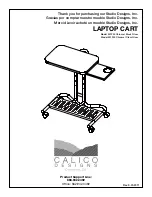Page: 15
Screen House
and accessories instructions
Optional Extras - Pro Canopy
How to fit the optional Pro Canopy.
You can purchase a front canopy for your Screen House Pro, which gives you a covered canopy area
to the front of the screen house. The canopy goes on the front accessory zip on your Screen House
Pro. The Screen House 4 Pro only has one accessory zip, but the Screen House 6 Pro has two (one
front, one rear). The front accessory zip is the one that has the printed logo above it.
Pitching the Pro Canopy
• Take the canopy out of the bag and locate the zip(s) on the canopy. There are two zips on the
canopy, one for use with a screen house 4 pro and one for use with a screen house 6 pro. The screen
house 4 zip is the longer of the two.
• Using the correct Zip the canopy onto the accessory zip on the screen house pro, starting from the
bottom left and moving around to the bottom right.
• Put the included pole together and feed it though the sleeve at the front of the canopy. There is a pin
at the bottom of the canvas where the pole is inserted onto. This keeps the pole in place.
• There is also a pegging strap along the bottom of the canopy. This is simply an aid to pegging the
canopy. It helps ensure you get the canopy pegged just right, but it is only optional, you do not have
to use it, if you do not wish to.
• Once the pole is in place, pull the canopy away from the Screen House until the roof becomes tight
and peg the storm straps and the bottom of the pole ends.
Taking the Pro Canopy down
• First remove all but one of the pegs holding the canopy down, leaving one peg and strap in place to
hold the canopy up.
• Then unzip the canopy from the screen house and place the canopy on the floor.
• Remove the final peg from the canopy.
• Remove the pole from one pin on the canopy and remove the pole from the sleeve.
• You are now ready to pack the canopy away.