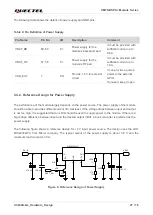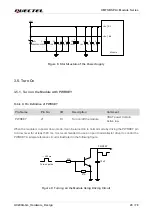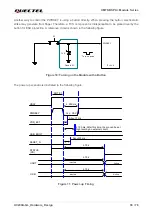UMTS/HSPA+ Module Series
UC200A-GL_Hardware_Design 22 / 78
3
Operating Characteristics
3.1. Operating Modes
The table below outlines operating modes of the module.
Table 7: Overview of Operating Modes
3.2. Sleep Mode
In sleep mode, the module can reduce power consumption to a very low level, the following section
describes power saving procedures of UC200A-GL module.
Mode
Details
Normal Operation
Idle
Software is active. The module is registered on the network
and ready to send and receive data.
Talk/Data
Network connection is ongoing. In this mode, the power
consumption is decided by network setting and data transfer
rate.
Minimum
Functionality Mode
AT+CFUN=0
can set the module to a minimum functionality mode. In this case,
both RF function and (U)SIM card will be invalid.
Airplane Mode
AT+CFUN=4
or W_DISABLE# pin can set the module to airplane mode. In this
case, RF function will be invalid.
Sleep Mode
In this mode, current consumption of the module will be reduced to the minimal
level. The module can still receive paging, SMS, voice call and TCP/UDP data
from network.
Power Down Mode
In this mode, the VBAT power supply is constantly turned on and the software
stops working.