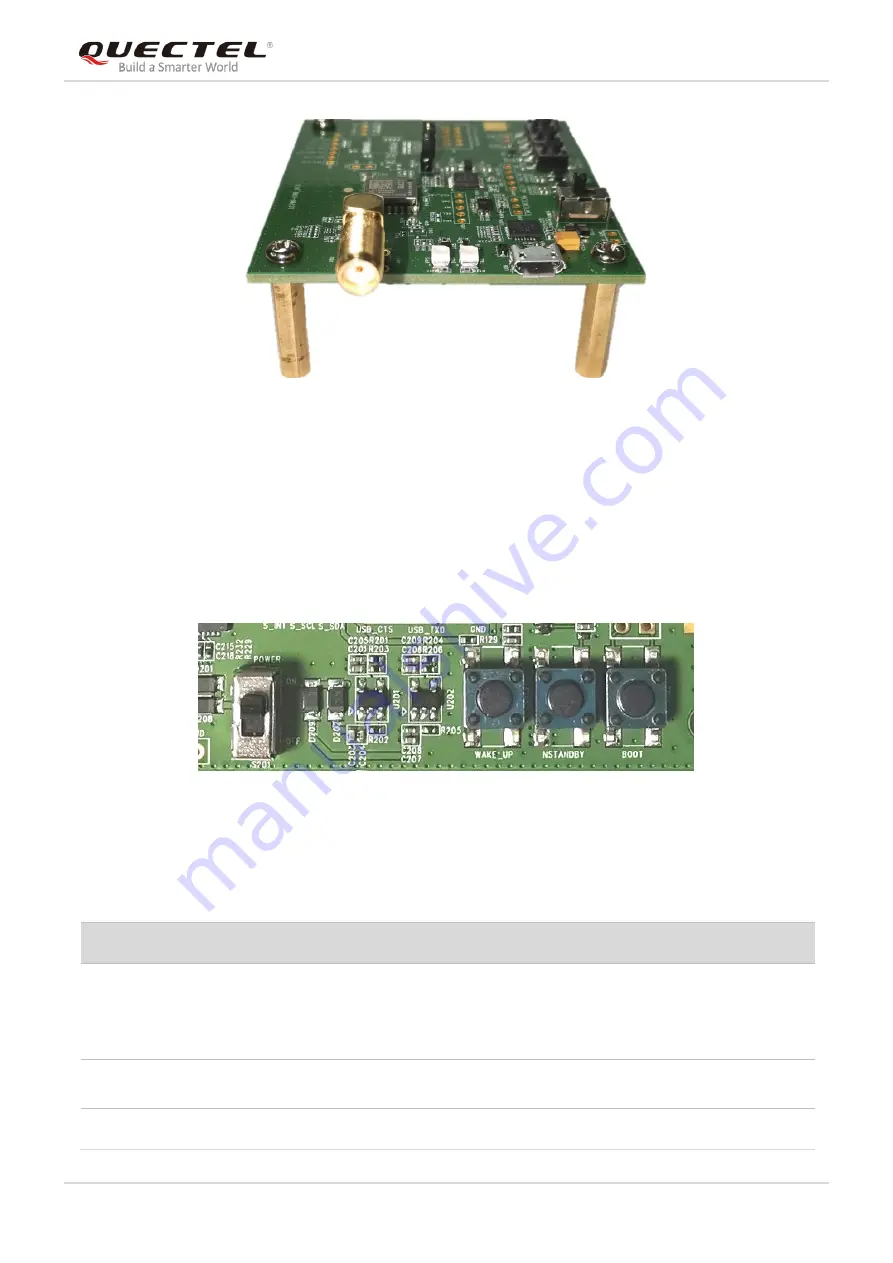
GNSS Module Series
LC79D (A) EVB User Guide
LC79D(A)_EVB_User_Guide 10 / 21
Antenna connector
Figure 5: Antenna Connector
3.3. Switches and Buttons
The following figure illustrates the switches and buttons of the EVB.
S201
S101
S102
S103
Figure 6: Switches and Buttons
Table 3: Switches and Buttons
Part No.
Name
I/O
Description
S101
NSTANDBY
DI
1. Long press (press and hold) the NSTANDBY button to enter
standby mode, and release the button to exit from standby mode.
2. Short press (press and then release) the NSTANDBY button to
reset the module.
S102
BOOT
DI
Press and hold the BOOT button during EVB power-on to make the
module enter host mode.
S103
WAKE_UP
DI
On the EVB, the module will enter sleep mode after sending





























