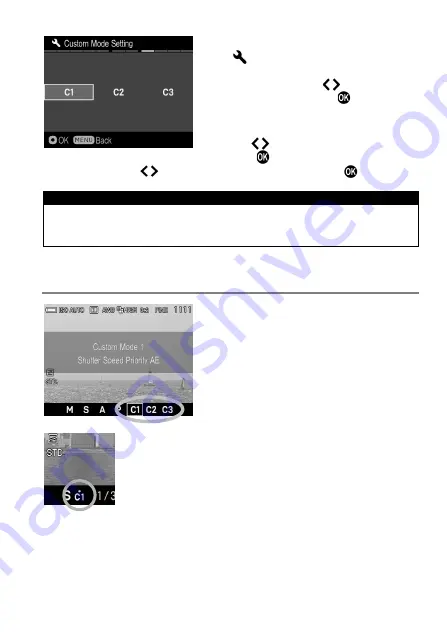
87
2
In [
Camera Settings
] (P.28)
→
[
Custom Mode Setting
], select from
C1
,
C2
or
C3
by using
buttons. After
selecting, press the
button. A
confirmation dialog will appear.
3
Use the
buttons to select [
Yes
], and
press the
button to confirm.
To cancel, use the
buttons to select [
No
] and press the
button.
WARNING !!
When the new setting is saved, the previous stored setting will be
overwritten.
LOAD THE CUSTOM MODE SETTING
Press the Mode button and set to
C1
,
C2
or
C3
.
In custom mode, it is possible to change the above
settings temporarily (except Exposure Mode).
If the setting is changed,
●
mark will appear in Function
Display.
Return to original registered setting by doing the following.
Turn the camera off (this includes the camera turning off automatically
with the Auto Power Off function)
Press the Mode button and set to another position.
Summary of Contents for dp0
Page 1: ...C83EN1572 E ENGLISH USER S MANUAL...
Page 12: ...12 DESCRIPTION OF THE PARTS...
Page 18: ...18 PREPARATION This section describes necessary preparations before using the camera...
Page 43: ...43 BASIC OPERATION This section describes basic operations to start taking photography...
Page 134: ...134 CONNECTING TO A COMPUTER...






























