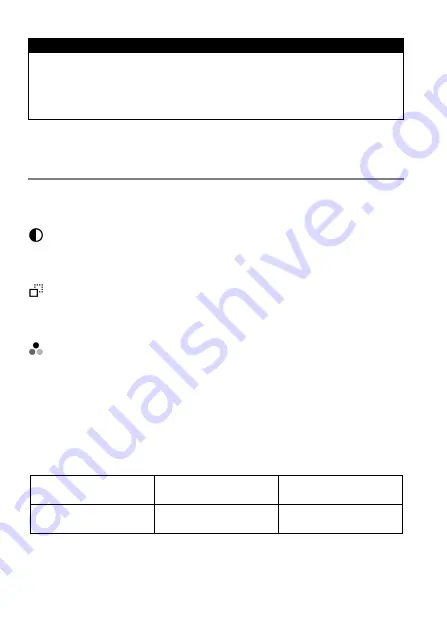
82
TIP
In
Sigma Photo Pro
, Monochrome mode is designed for RAW data
capture using
MONO
. (Monochrome) mode.
Sigma Photo Pro
can
convert Monochrome RAW images into color however it is not possible
to convert Monochrome JPEG images into color.
COLOR MODE DETAILED SETTING
With each color mode, image parameters (Contrast, Sharpness, and
Saturation) can be adjusted to create preferred images.
Contrast
Contrast can be increased by moving the cursor to + side, or decreased,
preserving image detail, by moving the cursor to - side.
Sharpness
It is possible to make the pictures appear sharper, by moving the cursor to
+ side, or softer by moving the cursor to – side.
Saturation
(Except Monochrome)
It is possible to increase saturation thus making pictures appear vivid, if the
cursor is moved to + side. Moving the cursor to – side, decreases
saturation and makes images less vivid.
Filtering Effect
(Only with Monochrome)
Contrast can be changed on Monochrome images. To the color of filters,
similar colors are expressed brighter, and complementary colors are
expressed darker.
OFF
Off (Default)
YE
Yellow
OR
Orange
R
Red
G
Green
B
Blue
Normally, set it to [
OFF
] (Off).
Summary of Contents for dp0
Page 1: ...C83EN1572 E ENGLISH USER S MANUAL...
Page 12: ...12 DESCRIPTION OF THE PARTS...
Page 18: ...18 PREPARATION This section describes necessary preparations before using the camera...
Page 43: ...43 BASIC OPERATION This section describes basic operations to start taking photography...
Page 134: ...134 CONNECTING TO A COMPUTER...






























