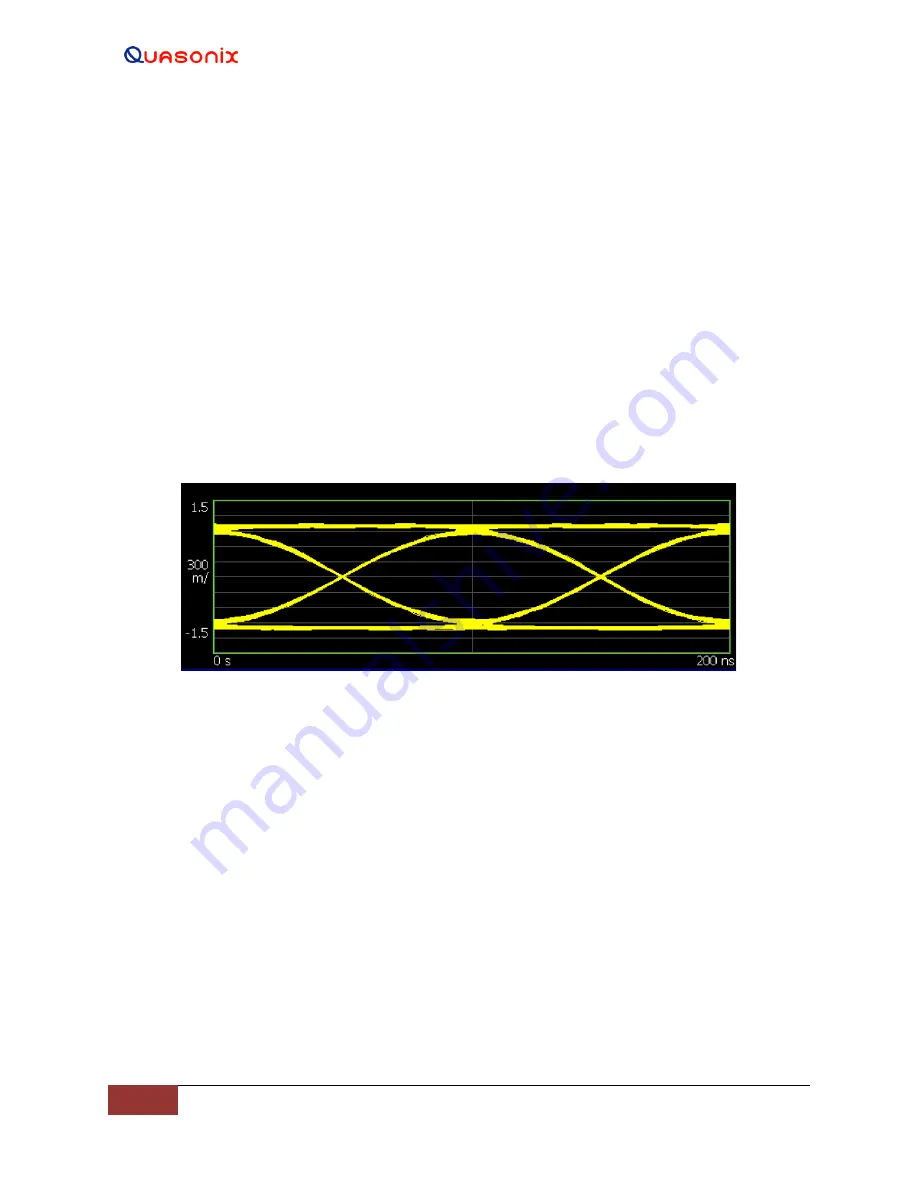
TIMTER™ Multi-mode Digital Telemetry Transmitter
10
Quasonix, Inc.
Transmitter weight may vary depending on packages and applications. For information about the weight of a
particular transmitter, please contact Quasonix.
1.3.10 Automatic Carrier Wave Output Option
– AC
This option allows the TIMTER to transmit a carrier wave when the clock input is absent, which would normally
cause the RF output to be turned off.
1.3.11 Auto Carrier Save Option
– ACS
This option allows the TIMTER to transmit a carrier wave when the clock input is absent, which would normally
cause the RF output to be turned off, just like the AC option. ACS uses the saved setting of AC on power up instead
of forcing AC on like the legacy option.
1.3.12 Auxiliary Input Option
– AI
The AI option provides an auxiliary input that allows the TIMTER™ to transmit Filtered PCM (FPCM) data. FPCM
is a binary data waveform that has been filtered such that the data transitions are slowed down. The FPCM signal at
the TIMTER, viewed on an oscilloscope, might look something like the following figure.
Figure 2: FPCM Signal on Oscilloscope
The AI option allows the TIMTER™ to replace a legacy analog transmitter, but only for use in transmitting a digital
data stream.
Refer to the FM option in section 1.3.23 for configuring the TIMTER™ to transmit a true analog
signal, such as NTSC video.
The AI option is frequently used to interface the TIMTER™ to legacy encryption
devices, which often include filtering on their outputs, including a DC blocking capacitor. By default, the Auxiliary
Input is configured to accept an AC-coupled input. The AIR command may be used to select between a zero and a
non-zero DC bias.
The auxiliary input converts the FPCM input back to an unfiltered bit stream, locks an internal bit sync to that bit
stream (refer to the CF option), and then modulates the transmitter based on that digital bit stream, in which case the
deviation and the internal premod filter bandwidth are set by the bit rate, and are independent of the analog voltage
levels presented to the transmitter.
Use of the auxiliary input requires the –AI option. The command for controlling auxiliary input is AI, which
enables/disables the auxiliary input (when disabled, the normal digital input is used). Since there is no clock input,
the Clock Free option (CF) is required. (Refer to section 1.3.15 for more information about Clock Free.)
To configure the TIMTER™ for use with the Auxiliary Input, issue the following commands:
AI = 1 (get data stream from Auxiliary Input)
















































