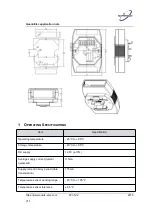Quark-Elec application note
https://www.quark-elec.com
7 of 22
2015
V1.1
The operator can now scan the available WiFi networks to find and connect to
‘WiFi168’.
Once the tablet or the mobile phone is connected to the ‘WiFi168’ network, open the APP and
click the ‘+’ at the top right of the screen. A confirmation message ‘register OK’ will be shown at
the bottom. Power off QK-W017 and then power it back up (this is important), QK-W017 will
now be working in ad hoc mode.
Figure 4 Checking terminals values
Figure 5 Relay control screen
The above images show the App operating normally, temperature and humidity reported,
Relays on the No.1 control terminal are ‘on’