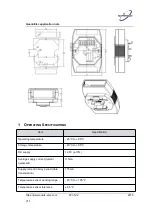Quark-Elec application note
https://www.quark-elec.com
21 of 22
2015
V1.1
Humidity sensor working range
1% to 99.9%
Humidity sensor working tolerance
3%
WLAN standard
IEEE 802.11b/g/n
Operating frequency
24000 to 2.4835GHz
Receive sensitivity
-85dBm @ 11Mbps, -70dBm @ 54Mbps
Transmit mean output power
+17dBm for 802.11b, +13dBm for 802.11g, +12dBm for
802.11n
WiFi antenna
Built-in module U.FL antenna connector
Encryption
Support for WEP40/64, WEP104/128, WPA-PSK, WPA2-
PSK, AES and TKIP
433Mhz transmitting power
1W
433Mhz modulation mode
ASK (AM)
RF transmission power
<10mW
RF emission distance
25 to 50 metres (open air conditions)
Rated current on relay
7A, 240VAC
Rated voltage on relay
9V - 245V