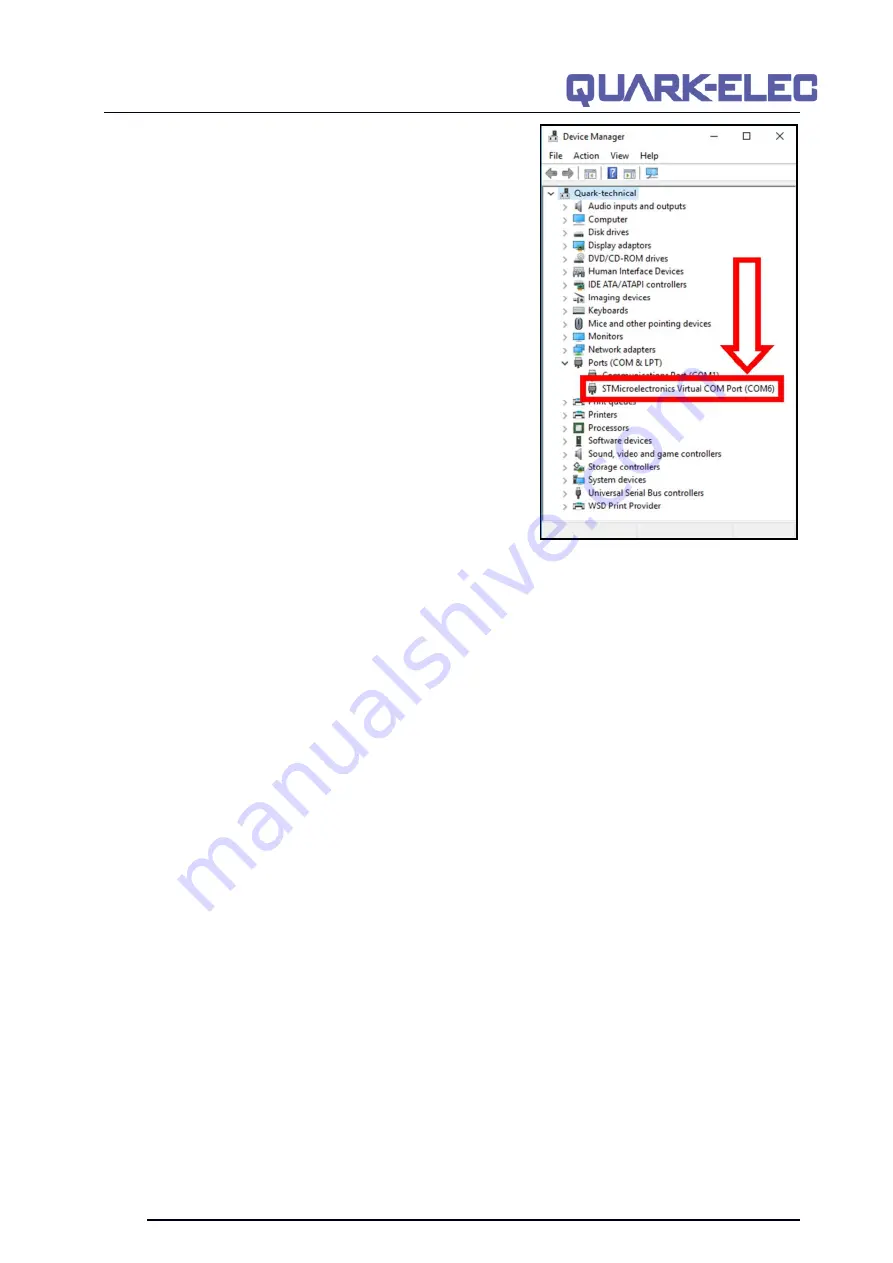
QK-A036 Manual
V 1.0
10 of 17
2021
After the driver is installed, run the Device Manager and check
the
COM number
(this is the number associated with the USB
port being used. The port number is the number that Windows
assigns as an input device. These can be generated randomly
by the computer). The chart software may require the COM
number in order to access the data.
The port number for the A036 can be found in Windows
‘Control Panel->System->Device Manager’ under ‘Ports (COM
& LPT)’. Find the A036 in the list for the USB variant. To
change this number, double click the A036
and select the ‘Port
Settings’ tab. Click the ‘Advanced’ button and change the port
number to the one required.
Checking the USB data flow:
If desired, the USB data can
always be checked with a terminal monitor application, like
Putty or HyperTerminal. To do this, enter the following into the
COM port settings:
Bits per second: 38400bps
,
Data bits: 8
,
Parity: None
, and
Stop bits: 1
as shown below using
HyperTerminal on Windows as an example
4.4.2. Mac:
For Mac OS X, the A036 will be recognized and shown as a USB modem. The ID can be checked with
the following steps:
1. Plug the A036 into a USB port and launch Terminal.app.
2. Type: less /dev/*sub*
3. The Mac system will return a list of USB devices. A036 will display as -
“/dev/tty.usbmodemXYZ”
where XYZ is a number. Nothing further needs to be done if it is listed.
4.4.3. Linux:
No driver is required for Linux. When plugged into the computer, A036 will show up as a USB CDC
device on /dev/ttyACM0 or similar.
5.
Status LED’S
A036 features three LEDs which indicate power, NMEA 2000 and WiFi status respectively. Three LEDs
turn on and then off after initialization. When operating, these LEDs flash as below:
•
Power:
Top LED (red) flashes at 3 second intervals.
•
NMEA 2000
:
Middle LED (green) flashes for each valid NMEA 2000 PGN sent out on NMEA
2000 port.
•
WiFi
:
Bottom LED (green) flashes for each valid message activated on USB and WiFi port.

















