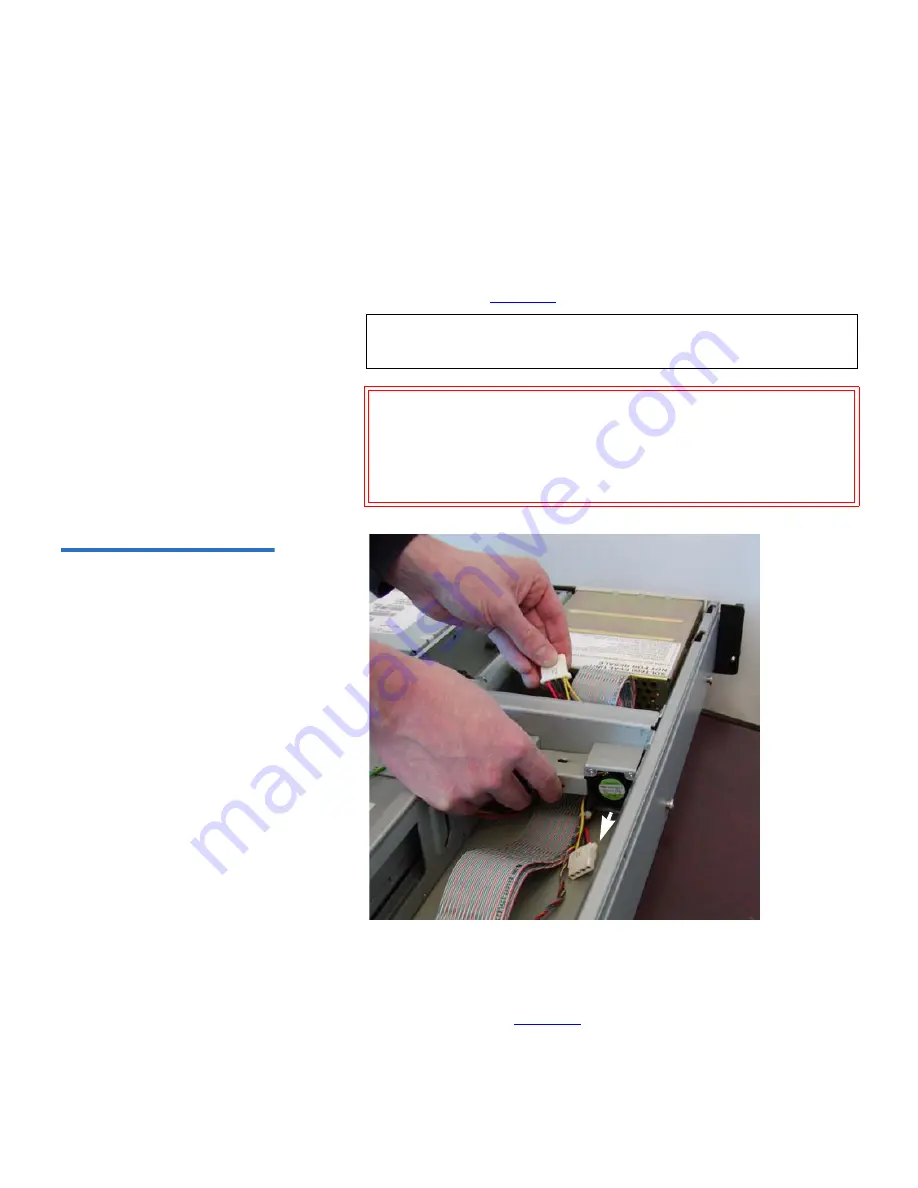
Chapter 4 Power Supply
Removing a Power Supply
2U Rackmount Component Replacement Guide
33
6
Disconnect the tape drive power cable assembly from the rear panel
of all tape drives installed in the 2U Rackmount as follows:
a
Gently lift the fan module upward just a little.
b
While holding the fan module up, pull the tape drive power cable
assembly through a slot in the fan mounting wall and under the
fan module (see
figure 25
).
Figure 25 Tape Drive Power
Cable Assembly under Fan
Module
c
Allow the fan module to return to its original position.
d
Pull the tape drive power cable assembly through the opening in
the power supply compartment wall (the opening is near the fan
mounting wall (see
figure 26
).
Note:
Be sure to align the power cable connector so that it
passes through the slot easily.
Caution:
The fan mounting flange is sharp. To avoid
personal injury or damaging the power cable
assembly or connector, apply only light pressure
when pulling the cable through the fan mounting
wall.
















































