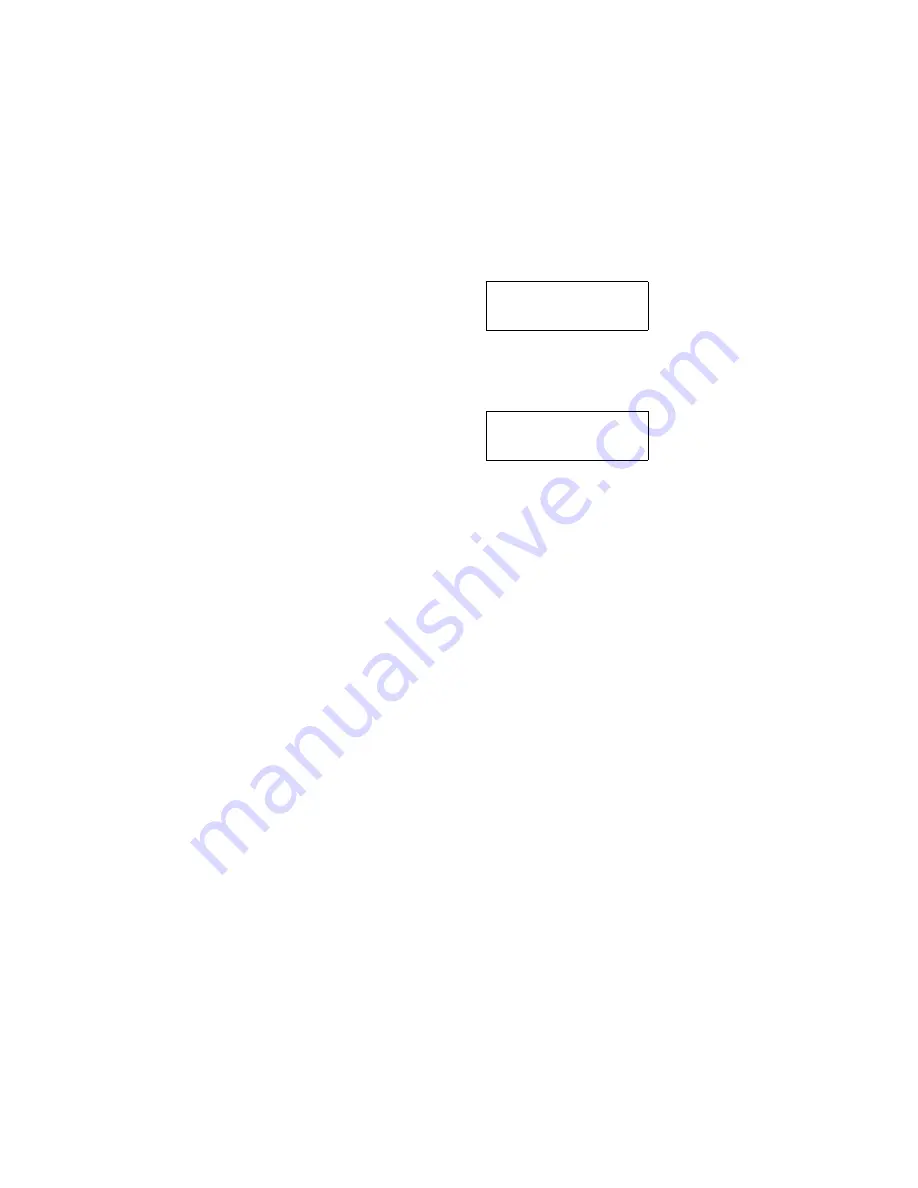
Chapter 2 Operating the Library
Using the Control Panel Menus
Quantum|ATL 7100 Series Library Operator’s Guide
39
4
Use the
↓
button to bypass the Inquiry, SCSI Address, Power-
Up State, Auto Clean, Retries, Auto Load, and Language sub
menus and verify the following is displayed in the SDA:
5
With Set View displayed on line 2 of the SDA, press the
SELECT button and verify the following is displayed in the
SDA:
6
Use the
↑
and
↓
buttons to navigate to the desired contrast.
7
With the desired contrast displayed on line 2, press the
SELECT button.
8
Exit the menu mode.
Menu:Configurati
Set View
Menu:Set View
Contrast 9
Summary of Contents for ATL 7100
Page 1: ...Quantum ATL 7100 Series Library Operator s Guide 6241102 02 Ver 2 Rel 2 ...
Page 5: ...Contents Quantum ATL 7100 Series Library Operator s Guide v Index 61 ...
Page 6: ...Contents vi Quantum ATL 7100 Series Library Operator s Guide ...
Page 8: ...Figures viii Quantum ATL 7100 Series Library Operator s Guide ...
Page 10: ...Tables x Quantum ATL 7100 Series Library Operator s Guide ...
Page 16: ...Preface xiv Quantum ATL 7100 Series Library Operator s Guide ...






























